
In the world of 3D modeling and design, SketchUp stands as a formidable tool, known for its user-friendly interface and versatility. But what if we told you that there’s a way to enhance your SketchUp experience, taking your creativity to new heights? Enter Plugin Artisan 2, a powerful extension for SketchUp that’s about to revolutionize the way you approach your design projects. In this article, we will delve into the remarkable world of Plugin Artisan 2 Sketchup, exploring its features, benefits, and how it can transform your SketchUp experience.
Understanding the Basics
What is Plugin artisan2.1.1 Sketchup?
Plugin Artisan 2 is a SketchUp extension designed to provide designers and artists with a suite of organic modeling tools. These tools enable you to create complex, freeform shapes and surfaces seamlessly within the SketchUp environment. Whether you’re an architect, interior designer, or a hobbyist, Plugin Artisan 2 Sketchup can be a game-changer in your design toolkit.
Compatibility
Before we dive deeper, let’s address compatibility. Plugin Artisan 2 is fully compatible with SketchUp 2017, 2018, 2019, 2020, 2021, 2022, and 2023. This ensures that a wide range of SketchUp users can harness its potential.
The Key Features of Plugin Artisan 2 Sketchup
1. Subdivision Surfaces
One of the standout features of Plugin Artisan 2 is its ability to create subdivision surfaces. This technique allows you to start with a basic shape and smoothly subdivide it into a more complex, detailed form. It’s perfect for creating organic and curvilinear designs.
2. Sculpting Tools
Plugin Artisan 2 Sketchup provides an array of sculpting tools that let you push, pull, smooth, and twist your models as if they were made from virtual clay. This level of control is invaluable when you want to achieve intricate and artistic designs.
3. Vertex Transformation
With Plugin Artisan 2 Sketchup, you can manipulate individual vertices with precision. This level of control is crucial when fine-tuning your designs or making subtle adjustments.
4. UV Mapping
Plugin Artisan 2 Sketchup simplifies UV mapping, making it easier to apply textures and materials to your models accurately. This feature saves you time and ensures a more realistic end result.
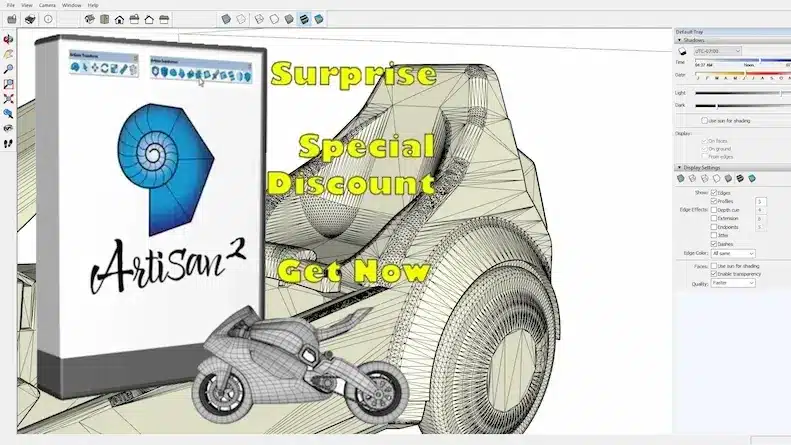
The Benefits of Plugin artisan2.1.1 Sketchup
1. Enhanced Creativity
By enabling organic modeling and sculpting, Plugin Artisan 2 unlocks a new realm of creativity. Whether you’re designing furniture, landscapes, or characters, this extension lets you bring your ideas to life with unparalleled precision.
2. Time Efficiency
The intuitive tools in Plugin Artisan 2 Sketchup streamline the design process. Tasks that would take hours can now be accomplished in a fraction of the time, allowing you to focus on refining your vision.
3. Improved Realism
The ability to work with subdivision surfaces and sculpting tools means your designs will have a more natural and realistic appearance. This is a must for architects and designers striving for authenticity.
Getting Started with Plugin artisan2.1.1 Sketchup
To get started with Plugin Artisan 2 Sketchup, simply follow these steps:
- Installation: Purchase and download Plugin Artisan 2 Sketchup from the official website.
- Or you can buy this version of Plugin Artisan 2, activated for more than two years, for $ 20. by contacting us
- Activation: Activate the extension in SketchUp.
- Explore Tutorials: Familiarize yourself with the extension by exploring tutorials provided by the Plugin Artisan 2 community.
- Practice: The more you practice, the more proficient you’ll become. Experiment with different tools and techniques to unleash your creativity.
You may also need to TT SUbD Plugin 2.1.9 Sketchup 2022 Get For Free(Moumentec)
link to downloading artisan2.1.1 Activated
You can buy this version of Plugin Artisan 2 Sketchup, activated for more than two years, for $ 20. by contacting us
Conclusion
In conclusion, Plugin Artisan 2 is a game-changing extension for SketchUp users. It empowers you to create stunning, organic designs with ease, saving time and enhancing realism. Whether you’re a professional designer or an enthusiastic hobbyist, Artisan 2 opens up a world of creative possibilities within SketchUp.
FAQs
1. Is Plugin Artisan 2 compatible with the free version of SketchUp?
No, Plugin Artisan 2 is a paid extension and requires SketchUp Pro.
2. Can I use Plugin Artisan 2 for 3D printing?
Yes, Plugin Artisan 2 Sketchup’s precision modeling tools make it suitable for 3D printing projects.
3. Are there any recommended system requirements for Plugin Artisan 2 Sketchup?
Plugin Artisan 2 Sketchup runs smoothly on most modern computers. However, it’s advisable to check the official system requirements on their website.
4. Does Plugin Artisan 2 Sketchup offer customer support?
Yes, Plugin Artisan 2 Sketchup provides customer support to assist users with any issues or questions.
5. Can I try Plugin Artisan 2 Sketchup before purchasing?
Yes, there is a trial version available for users to explore Plugin Artisan 2 Sketchup’s features before committing to a purchase.




