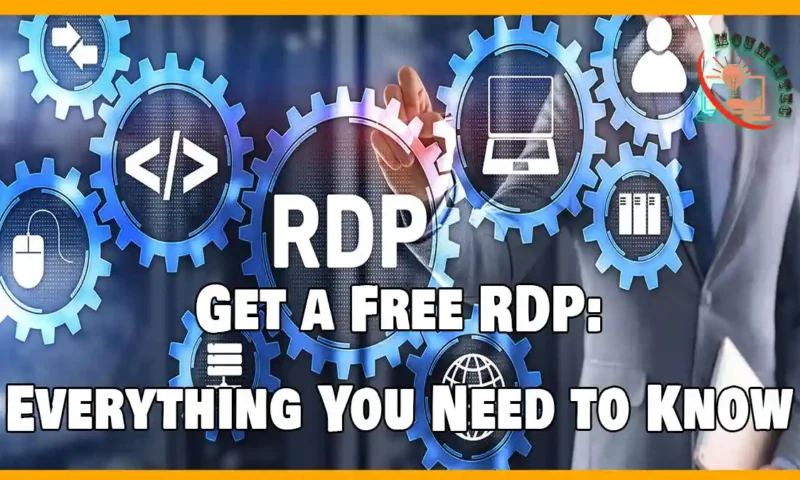
Remote Desktop Protocol (RDP) is a tool that allows users to connect to a remote computer or server over the internet. It’s a great way to access resources, applications, and data from anywhere, at any time. However, setting up an RDP server can be expensive and time-consuming. Fortunately, there are several ways to get a free RDP server, and in this article, we will explore them in detail.
What is an RDP Server?
Before we dive into how to get a free RDP server, it’s important to understand what an RDP server is and how it works. An RDP server is a software application that enables a user to remotely connect to a server or computer over the internet. Once connected, the user can access resources, applications, and data on the remote computer, as if they were physically present at the machine.
Why Do You Need an RDP Server?
There are several reasons why you might need an RDP server. Perhaps you need to access data or applications that are only available on a specific computer, or you need to work from home or while traveling. An RDP server can also be useful for IT support, allowing technicians to remotely access and troubleshoot computers or servers.
How to Get a Free RDP Server?

Now that we understand what an RDP server is and why it’s important, let’s explore how to get a free RDP server. There are several options available, and we’ll cover the most popular ones.
Option 1: Use Microsoft Azure
Microsoft Azure is a cloud computing service that provides virtual machines, among other services. You can use it to create an RDP server for free, although there are some limitations. First, you will need to sign up for a free trial account, which will give you access to a limited number of resources for a set period of time. Once you have an account, you can create a virtual machine and configure it as an RDP server.
Option 2: Use Amazon Web Services (AWS)
Amazon Web Services (AWS) is another popular cloud computing service that provides virtual machines. Like Microsoft Azure, you can use it to create an RDP server for free, although there are limitations. You will need to sign up for an AWS account and use the free tier to create a virtual machine and configure it as an RDP server.
Option 3: Use a Free RDP Hosting Service
There are several free RDP hosting services available, such as FreeRDP, VPSWALA, and VPSME. These services allow you to create an RDP server without having to set up your own virtual machine. However, they may have limitations, such as a limited number of users or a limited amount of storage space.
Option 4: Use a Free RDP Software
There are several free RDP software options available, such as Remote Desktop Manager, AnyDesk, and TeamViewer. These software applications allow you to remotely access and control another computer or server over the internet. However, they may have limitations, such as a limited number of users or a limited number of features.
Tips for Using a Free RDP Server
While using a free RDP server can be a great way to save money, it’s important to keep a few things in mind. First, make sure to use strong passwords and two-factor authentication to protect your RDP server from unauthorized access. Second, be aware of the limitations of the free services you are using and plan accordingly. Finally, consider upgrading to a paid service if you need more resources or features than the free options provide.
How To Get Google Cloud RDP For Free [No CC Required]
Steps:
1. Open this link: https://console.cloud.google.com/
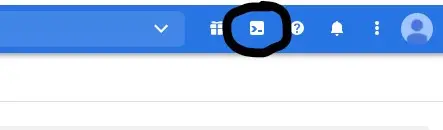
- 2. Activate Cloud Shell by Clicking on that icon. (See Above Fig)
- 3. Now, type: sudo apt install docker in Terminal and press Y for confirmation.
- 4. Copy the below Code and paste it into your terminal. 👇
docker run -p 6080:80 dorowu/ubuntu-desktop-lxde-vnc
5. Change the port to 6080.
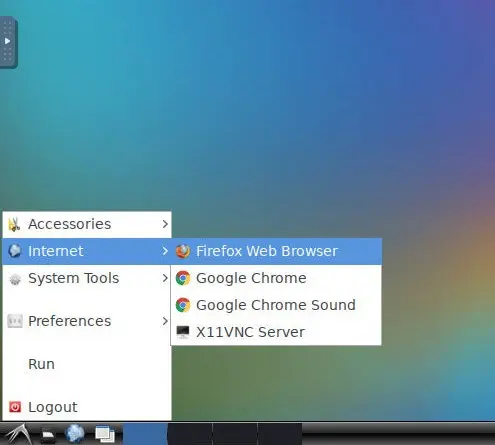
6. Enjoy Your RDP.
Conclusion
In conclusion, an RDP server can be a
great tool for accessing remote resources, applications, and data. While setting up an RDP server can be expensive, there are several ways to get a free RDP server, including using cloud computing services like Microsoft Azure and Amazon Web Services, free RDP hosting services, and free RDP software. When using a free RDP server, it’s important to keep in mind the limitations of the service and take steps to protect your server from unauthorized access. By following these tips, you can enjoy the benefits of an RDP server without breaking the bank.
You may be interested in reading Andrew Tate Hustler University: a way to Success
FAQ
- Can I use a free RDP server for commercial purposes?
- It depends on the terms of service of the specific service or software you’re using. Some free services may prohibit commercial use, while others may allow it. Be sure to read the terms of service carefully before using a free RDP server for commercial purposes.
- What are the limitations of a free RDP server?
- The limitations of a free RDP server vary depending on the specific service or software you’re using. Common limitations include a limited number of users, limited storage space, and limited features.
- Is it safe to use a free RDP server?
- It can be safe to use a free RDP server, as long as you take the appropriate security precautions. Make sure to use strong passwords and two-factor authentication to protect your server from unauthorized access.
- Can I upgrade from a free RDP server to a paid service?
- Yes, you can upgrade from a free RDP server to a paid service if you need more resources or features than the free service provides.
- How do I set up an RDP server?
- Setting up an RDP server can be a complex process that varies depending on the operating system and software you’re using. It’s recommended to follow a tutorial or guide specific to your setup to ensure proper configuration.




