
Description of the complete Flutter development bootcamp with Dart
The Complete Flutter Development with Dart Bootcamp is a video tutorial on mobile app development and programming in the Dart programming language. In fact, you dear students in this course will be familiar with mobile application development by making more than 15 programs. What will be taught in this course is how to use Flutter to create Android and iOS applications. Everything you need to create a mobile app is provided in this course.
The Flutter Development Bootcamp with Dart course will also teach you all the necessary concepts and techniques in a way that gives you the best returns from the training courses. The use of beautiful animations to make difficult content easier to understand has earned this course top marks from its users. Also, you will not need any prerequisites to watch this course, all the content from introductory to advanced level has been collected for you.
Flutter, a mobile app development framework created by Google, has become one of the most popular tools for building high-performance, cross-platform apps. With its fast development cycle and ability to create beautiful, high-quality interfaces, Flutter is a favorite among developers worldwide.
In this article, we’ll take a deep dive into Flutter development and its companion language, Dart, to help you get started with building your own Flutter apps.
Introduction to Flutter and Dart
What is Flutter?
Flutter is a mobile app development framework created by Google that allows developers to create high-quality, native apps for iOS and Android, as well as the web, from a single codebase. Flutter offers a fast development cycle and allows developers to create beautiful, high-performance apps with ease.
What is Dart?
Dart is a client-optimized language developed by Google that is used to build Flutter apps. Dart is an object-oriented, garbage-collected language that compiles to native machine code for better performance.
Setting Up Your Environment
Installing Flutter and Dart
To get started with Flutter development, you’ll need to download and install both the Flutter SDK and the Dart SDK. Flutter and Dart both have detailed installation instructions available on their respective websites.
Creating Your First Flutter Project
Once you have Flutter and Dart installed, you can create your first Flutter project using the command-line tool, Flutter CLI. The Flutter CLI allows you to create, build, and run Flutter apps from the command line.
Building Your First Flutter App
Creating a Basic User Interface
Flutter allows you to create beautiful, high-performance user interfaces using a wide range of pre-built widgets. In this section, we’ll walk through the process of creating a basic user interface for a Flutter app.
Adding Interactivity
Flutter apps can respond to user input, making them dynamic and interactive. In this section, we’ll explore how to add interactivity to a Flutter app using event handlers and state management.
Building a Full-Featured App
Now that you understand the basics of Flutter development, it’s time to build a full-featured app. In this section, we’ll walk through the process of building a complete, multi-screen app that demonstrates many of the features available in Flutter.

Advanced Topics in Flutter Development Bootcamp with Dart
Animations and Transitions
Flutter offers a powerful set of animation and transition tools that allow developers to create engaging, interactive interfaces. In this section, we’ll explore some of the most popular animation and transition features in Flutter.
Networking and Data Persistence
Most mobile apps rely on external data sources to function properly. In this section, we’ll explore how to build Flutter apps that communicate with REST APIs, store data locally, and use other data persistence techniques.
Testing and Debugging
No app is perfect, and every app will have bugs and issues that need to be addressed. In this section, we’ll explore some of the testing and debugging tools available in Flutter, as well as best practices for testing and debugging Flutter apps.
Conclusion
Flutter is a powerful tool for mobile app development that allows developers to create beautiful, high-performance apps for iOS, Android, and the web. With its fast development cycle and robust set of features, Flutter is a favorite among developers worldwide. By following the steps outlined in this article, you’ll be well on your way to becoming a proficient Flutter developer.
FAQs
- What is Flutter Development Bootcamp with Dart used for?
- Is Flutter easy to learn?
- What is Dart used for?
- Can Flutter be used for web development?
- Is Flutter free to use?
- Is Flutter better than React Native?
Both Flutter and React Native are great tools for cross-platform development. Flutter is known for its fast development and beautiful UI, while React Native is known for its large community and ease of use. Ultimately, the choice between the two depends on your specific needs and preferences.
- Is Dart easy to learn?
Dart is a relatively easy programming language to learn, especially if you have experience with object-oriented programming languages like Java or C++. Its simple syntax and powerful features make it a great choice for beginners.
- Can I use Flutter to build web apps?
Yes, Flutter can be

The content of this course Flutter Development Bootcamp with Dart 2023 free coupon
- Learn how to create fast, beautiful, high-quality iOS and Android apps with Flutter.
- Become a developer skilled at writing apps with Flutter.
- Write Android and iOS programs with only one common code.
- Adequate understanding of all principles and concepts of Dart and Flutter programming languages.
- You will improve your skills in building mobile applications.
- Be proficient in one of the fastest-growing technologies.
- Complete the filter course.
- and more…
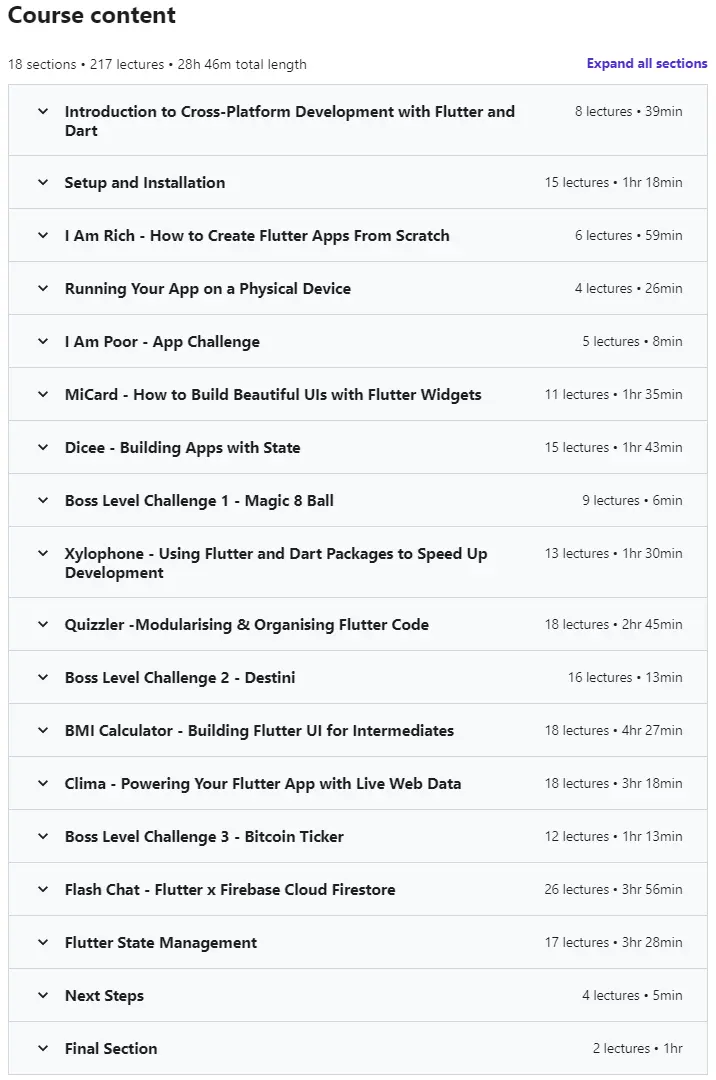
Details about the course The Complete Flutter Development Bootcamp with Dart 2023-11
- English language
- Translation files: srt in English and Arabic
- Duration: 28 hours and 46 minutes
- Number of lessons: 217 lessons
- Full course size: 19 GB
- Training level: basic to advanced
- The trainer: Dr. Angela Yu
- File Format: mp4
Course download link
For fast and uninterrupted downloading: please use the Download Manager program Internet Download Manager.





