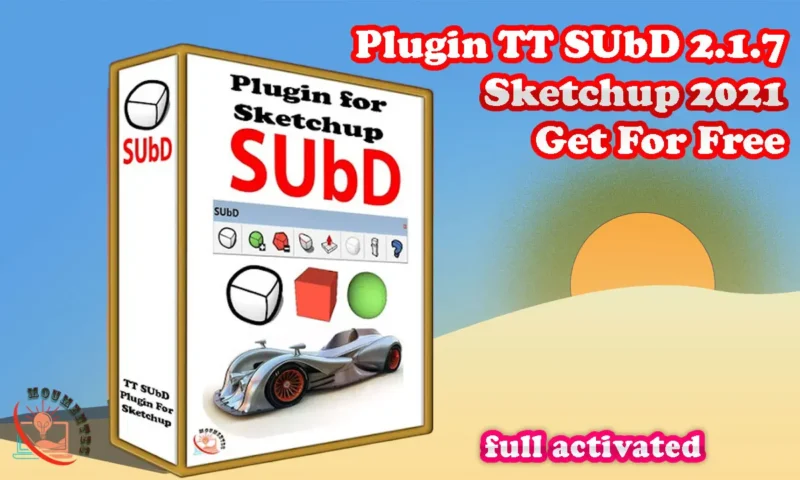
A Complete Guide for 3D Modelers
If you’re a 3D modeler or designer, you know how important it is to have access to the best tools to create and edit your designs. The TT SUbD Plugin for Sketchup is a powerful tool that can help you achieve your design goals efficiently and effectively.
In this article, we’ll explore the benefits and features of the TT SUbD Plugin for Sketchup and how it can enhance your workflow.
Introduction
The TT SUbD Plugin for Sketchup is a plugin that simplifies the process of creating smooth, organic shapes in Sketchup. It was created by ThomThom, a renowned Sketchup plugin developer. The plugin is compatible with both Sketchup Make and Sketchup Pro, making it accessible to a wide range of users.
What is the TT SUbD Plugin for Sketchup?
The TT SUbD Plugin for Sketchup is a powerful tool that allows you to create smooth, organic shapes in Sketchup. It stands for Subdivision Surfaces, which is a method of modeling that creates smooth surfaces by dividing the faces of a mesh into smaller, more manageable sections.
The TT SUbD Plugin for Sketchup automates this process, making it easy to create complex organic shapes in a matter of minutes.
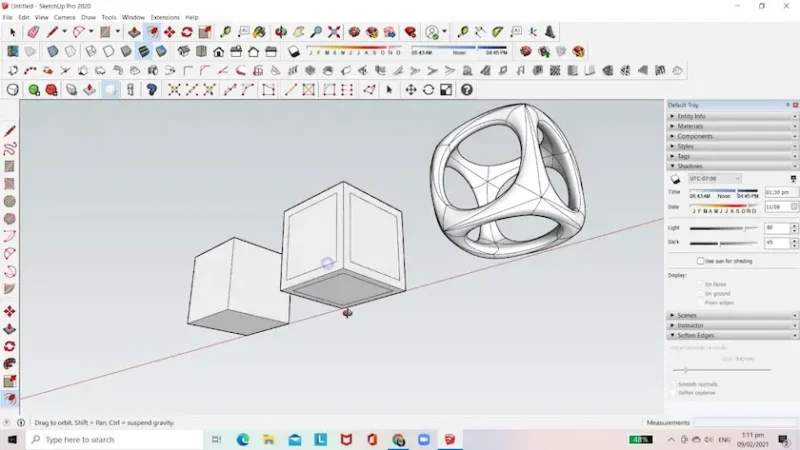
How Does TT SUbD Plugin for Sketchup Work?
The TT SUbD Plugin for Sketchup works by taking a simple mesh and subdividing it into smaller polygons, creating a smoother surface. The user can adjust the level of subdivision to achieve the desired level of smoothness, and the plugin will automatically create the additional polygons needed to achieve that level of detail.
The plugin also includes a suite of tools for manipulating the mesh, such as smoothing and creasing, to achieve the desired shape.
Features of TT SUbD Plugin for Sketchup
The TT SUbD Plugin for Sketchup comes with a range of features that make it a powerful tool for 3D modelers. Here are some of the key features of the plugin:
Easy-to-Use Interface
The plugin’s user interface is simple and intuitive, making it easy to use even for beginners. The interface includes a range of tools and settings that allow you to quickly and easily adjust the shape of your model.
Accurate Modeling
The plugin uses a subdivision algorithm that ensures your model is accurate and consistent. This means that you can create complex shapes with confidence, knowing that the final product will be true to your vision.
Efficient Workflow
The TT SUbD Plugin for Sketchup streamlines the modeling process, allowing you to create complex shapes quickly and efficiently. This means you can spend more time on the creative aspects of your project and less time on the technical details.
Compatibility with Sketchup
The plugin is fully compatible with both Sketchup Make and Sketchup Pro, making it accessible to a wide range of users. This means you can use it no matter what version of Sketchup you have.
Benefits of Using TT SUbD Plugin for Sketchup
Using the TT SUbD Plugin for Sketchup can provide a range of benefits to 3D modelers and designers. Here are some of the key benefits of using the plugin:
Increased Productivity
The plugin can help you create complex shapes quickly and efficiently, which can save you a significant amount of time. This means you can complete projects faster and take on more work, increasing your productivity and income.
Enhanced Creativity
The plugin’s ease of use and efficient workflow can help you explore new design ideas and push the boundaries of your creativity. This means you can create more complex and innovative designs that
Improved Quality
The accuracy of the TT SUbD Plugin for Sketchup ensures that your final product is of the highest quality. The plugin’s subdivision algorithm creates smooth surfaces that are true to your design vision, resulting in a polished and professional final product.
Versatility
The TT SUbD Plugin for Sketchup can be used for a wide range of projects, from architectural designs to product prototypes. Its versatility makes it a valuable tool for any 3D modeler or designer.
How to Use the TT SUbD Plugin for Sketchup
Using the TT SUbD Plugin for Sketchup is easy. Here are the steps you need to follow:
- Download and install the plugin from the Sketchup Extension Warehouse or this Link [2.1.9 and 2.1.7]
- Open Sketchup and create a new project.
- Select the mesh you want to smooth and subdivide.
- Open the TT SUbD Plugin for Sketchup from the Extensions menu.
- Adjust the subdivision level to achieve the desired level of smoothness.
- Use the plugin’s suite of tools to manipulate the mesh and achieve the desired shape.
Frequently Asked Questions
- What versions of Sketchup are compatible with the TT SUbD Plugin for Sketchup?
- The TT SUbD Plugin for Sketchup is compatible with both Sketchup Make and Sketchup Pro.
- Can the TT SUbD Plugin for Sketchup be used for architectural designs?
- Yes, the plugin can be used for a wide range of projects, including architectural designs.
- Is the TT SUbD Plugin for Sketchup difficult to use?
- No, the plugin has a simple and intuitive user interface that makes it easy to use, even for beginners.
- Can the level of subdivision be adjusted in the TT SUbD Plugin for Sketchup?
- Yes, the level of subdivision can be adjusted to achieve the desired level of smoothness.
- Is the TT SUbD Plugin for Sketchup accurate?
- Yes, the plugin uses a subdivision algorithm that ensures accurate and consistent modeling.
- Can the TT SUbD Plugin for Sketchup improve my productivity?
- Yes, the plugin can help you create complex shapes quickly and efficiently, saving you time and increasing your productivity.
You can also download ClothWorkns إضافة Sketchup To create curtains and drapery
Conclusion
The TT SUbD Plugin for Sketchup is a powerful tool for 3D modelers and designers. Its ease of use, efficient workflow, and versatile features make it a valuable addition to any design toolbox. By using the plugin, you can increase your productivity, explore new design ideas, and create high-quality, professional designs.
Download link TT SUbD 2.1.9 and 2.1.7 Plugin For Sketchup Version Activated
2.1.9
2.1.7
How to install and activate TT SUbD 2.1.7 Plugin For Sketchup
1.- Install TT_SUbD from the Sketchup Extension Manager
2.- Copy ‘SUbD.so’ to
C:\Users\xxxxx\AppData\Roaming\SketchUp\SketchUp 2019\SketchUp\
Plugins\TT_SUbD\libraries\stage\2.5\win64
If the ‘SUbD.so’ file exists in the folder:
C:\Users\xxxxx\AppData\Roaming\SketchUp\SketchUp 2019\SketchUp\
Plugins\TT_SUbD\libraries\2.1.3.1\2.5\win64\
delete it before running Sketchup.
3.- Copy the ‘SUbD.lic’ file to
‘C:\Users\xxxxx\AppData\Roaming\Evil Software Empire\SUbD\’
If no such folder exists, create it and copy the license file there.
4.- IMPORTANT! To avoid activation problems,
it is recommended to add this line to the Hosts (Windows\System32\Drivers\etc\) file.
127.0.0.1 evilsoftwareempire.com
5.- Enjoy it!





