
1. Introduction:
Welcome to the ultimate guide on mastering the art of SEO Strategies and elevating your blog to new heights on Google! If you’re ready to unlock the secrets of search engine success, you’re in the right place. In this comprehensive guide, we’ll dive deep into proven strategies that will not only boost your blog’s visibility but also engage your readers like never before.
Get ready to embark on a journey of discovery, learning, and transformation as we pave the way to the top of search results.
Also read: Embark on Your Dropshipping Journey: Start Learning Now!(Moumentec)
2. The Power of SEO Strategies for Bloggers

2.1. Understanding the Significance of SEO
Search Engine Optimization (SEO) is a crucial aspect of online marketing and plays a significant role in increasing the visibility and discoverability of your website or blog in search engine results pages (SERPs). Below, I’ll provide a detailed overview of SEO, including key concepts, strategies, and best practices:
- Keyword Research:
- Keyword research is the foundation of SEO. It involves identifying the words and phrases that users commonly type into search engines when looking for information related to your content.
- Tools like Google Keyword Planner, Ahrefs, SEMrush, and Moz Keyword Explorer can help you find relevant keywords with a good balance of search volume and competition.
- On-Page SEO:
- On-page SEO involves optimizing the elements on your webpage to improve its visibility in search results.
- Key on-page elements include:
- a. Title Tag: This is the title of your page that appears in search results. It should be concise, descriptive, and contain the target keyword.
- b. Meta Description: A brief summary of your page’s content. It should be engaging and relevant to encourage users to click through.
- c. Header Tags (H1, H2, H3): These are used to structure your content. The H1 tag should contain the main topic, while the H2 and H3 tags help organize subtopics.
- d. URL Structure: Keep URLs simple, and readable, and include the target keyword if possible.
- e. Keyword Usage: Use keywords naturally in the content, headings, and meta tags, but avoid overstuffing.
- Content Quality:
- High-quality, relevant content is essential for SEO. Ensure your content is informative, engaging, and addresses the needs of your target audience.
- Longer, comprehensive articles tend to perform well in search results.
- Mobile Optimization: With the increasing use of mobile devices, it’s crucial to have a mobile-friendly website. Google prioritizes mobile-friendly sites in its search rankings.
- Site Speed: Page load time is a critical factor for both user experience and SEO. Use tools like Google PageSpeed Insights to identify and fix speed issues.
- User Experience (UX): A user-friendly website with easy navigation, clear calls-to-action, and a pleasing design helps keep visitors engaged, which can positively impact your SEO.
- Backlinks:
- Backlinks are links from other websites to your site. They are a crucial factor in SEO, as search engines see them as a vote of confidence in your content’s quality and relevance.
- Focus on acquiring high-quality, authoritative backlinks from reputable sources.
- Local SEO: If your blog has a local presence, optimizing for local search can be crucial. This includes setting up a Google My Business profile, ensuring NAP (Name, Address, Phone) consistency, and targeting location-specific keywords.
- Social Signals: While not a direct ranking factor, social media activity and engagement can indirectly influence your SEO by increasing visibility and driving traffic.
- Analytics and Monitoring: Use tools like Google Analytics to track your website’s performance, including organic search traffic, user behavior, and conversions. This data can help you refine your SEO strategy.
- Algorithm Updates: Stay informed about major search engine algorithm updates, especially those from Google, as they can impact your rankings.
Remember that SEO is an ongoing process. It requires consistent effort and adaptation to stay competitive in search rankings. Additionally, always prioritize providing value to your users over trying to manipulate search engine results.
2.2. Why Higher Rankings Matter
higher rankings in search engine results pages (SERPs) are crucial for a variety of reasons. Let’s break down why they matter in detail:
Increased Organic Traffic: When your blog ranks higher in search results, it’s more likely to be seen by users. Studies have shown that the majority of clicks go to the top few results. So, if your blog appears on the first page, you’re likely to get a significant share of the organic traffic for that particular keyword or topic.
Enhanced Credibility and Trust: Higher rankings are often associated with authority and credibility. Users tend to trust Google’s algorithm to deliver the most relevant and trustworthy results. So, appearing near the top of the search results can give your blog a perceived level of trustworthiness.
Improved User Engagement: Users who find your blog through search are more likely to engage with your content if it’s what they were looking for. This can lead to longer time spent on your site, lower bounce rates, and higher page views per session. Engaged users are more likely to subscribe, comment, or share your content.
Higher Conversion Rates: If your blog is designed to convert visitors into customers, subscribers, or leads, higher rankings can significantly impact your conversion rate. When your blog ranks high, it attracts users who are more likely to convert because they are actively searching for the information or products you offer.
Competitive Advantage: Outranking your competitors in search results gives you a clear competitive advantage. Users are more likely to click on the first few results they see, so having a higher ranking can mean capturing potential visitors before your competitors do.
Long-term Sustainability: Achieving higher rankings through white-hat SEO practices indicates that your content is of high quality and relevance. This can lead to more sustainable traffic over time, as opposed to relying solely on short-term strategies like paid advertising.
Positive Impact on Revenue: If your blog is monetized through methods like affiliate marketing, ad revenue, or selling products or services, higher rankings can directly translate into higher earnings. More traffic means more potential customers, which can result in increased revenue.
Fulfillment of Blogging Goals: Whether your goals are to educate, entertain, inform, or sell, higher rankings can help you achieve these objectives. For example, if you’re running a blog to share knowledge, higher rankings ensure that your information reaches a wider audience.
Brand Visibility and Recognition: When your blog consistently ranks high for relevant keywords, it enhances your brand’s visibility. Even if users don’t immediately click on your blog, seeing it at the top of search results repeatedly can lead to brand recognition and increased trust over time.
In conclusion, higher rankings are not just about prestige or bragging rights. They directly impact the success and effectiveness of your blog. They lead to more traffic, better user engagement, increased credibility, and ultimately, a greater likelihood of achieving your blogging goals. It’s important to invest in SEO strategies and high-quality content to attain and maintain these higher rankings.
2.3. The Evolution of SEO in Blogging
The evolution of SEO (Search Engine Optimization) in blogging has undergone significant changes over the years. Initially, it was primarily focused on keyword optimization, but it has since transformed into a more comprehensive and multifaceted approach. Here is a detailed overview of how SEO for bloggers has evolved:
Keyword Optimization (Early Days): In the early days of blogging, SEO mainly revolved around keyword optimization. Bloggers focused on identifying and incorporating relevant keywords into their content to improve their chances of ranking in search engine results.
Content Quality and Relevance: As search engines like Google became more sophisticated, they started placing a greater emphasis on content quality and relevance. This meant that bloggers needed to focus on creating valuable, informative, and engaging content that addressed the needs and interests of their target audience.
User Experience and Mobile-Friendliness: With the rise of mobile devices, search engines began prioritizing websites that offered a seamless user experience on both desktop and mobile platforms. This led to the importance of responsive design and mobile-friendly layouts.
Technical SEO and Site Structure: Technical SEO elements, such as website speed, clean and organized code, XML sitemaps, and proper URL structures, gained importance. Search engines started favoring websites that were well-structured and easily accessible for both users and search engine crawlers.
Authority and Backlinks: Earning authoritative backlinks from reputable websites became a critical aspect of SEO for bloggers. Backlinks are seen as votes of confidence from other sites, indicating that your content is valuable and trustworthy.
Social Signals and Engagement: Social media signals, such as likes, shares, comments, and overall engagement, began to influence SEO rankings. Strong social signals indicated to search engines that a piece of content was popular and relevant to a particular audience.
Local SEO and Personalization: Local SEO gained prominence with the increasing importance of location-based searches. Bloggers needed to optimize their content for local search queries, especially for businesses targeting a specific geographic area. Additionally, search engines started personalizing results based on user behavior and preferences.
User Intent and Semantic Search: Search engines have become more sophisticated in understanding user intent. This led to the rise of semantic search, which focuses on understanding the context and meaning behind search queries rather than just matching keywords.
Content Format Diversity: Bloggers started experimenting with different content formats beyond text, including videos, infographics, podcasts, and interactive elements. Diversifying content formats helped cater to a wider audience and improved user engagement.
E-A-T (Expertise, Authoritativeness, Trustworthiness): Google introduced the concept of E-A-T to evaluate the credibility of content and websites. Bloggers were encouraged to demonstrate expertise, establish authority, and ensure trustworthiness in their content.
Core Web Vitals and Page Experience: Google announced the importance of Core Web Vitals, which focus on aspects like page loading speed, interactivity, and visual stability. Providing a positive user experience became a crucial factor for SEO success.
In summary, the evolution of SEO in blogging has shifted from a narrow focus on keyword optimization to a holistic approach that emphasizes high-quality content, seamless user experience, authoritative backlinks, and various other technical and user-centric factors. Staying updated with the latest SEO trends and adapting to algorithm changes is essential for bloggers to maintain visibility and relevance in search engine results.
3. Mastering Keyword Research: A Foundation for Success
3.1. Unveiling High-Impact Keywords
Keyword research is a critical component of any successful SEO (Search Engine Optimization) strategy. It involves identifying the specific terms and phrases that people use when searching for information, products, or services online.
These keywords provide valuable insights into the interests, preferences, and needs of your target audience.
Here is a detailed guide on unveiling high-impact keywords:
Understand Your Audience: Begin by defining your target audience. Consider factors like demographics, interests, and behaviors. This will help you tailor your keyword research to the specific preferences of your audience.
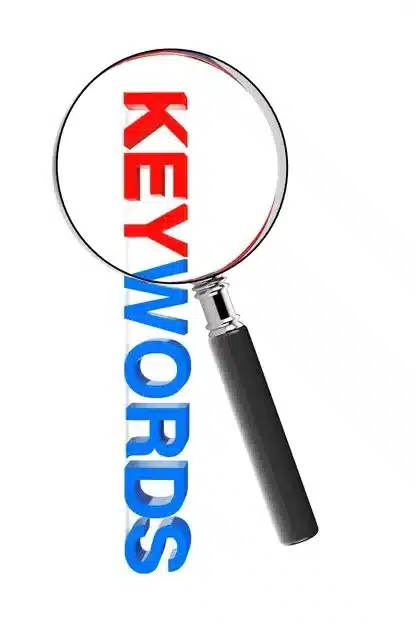
Brainstorm Seed Keywords: Start with a list of broad, general keywords related to your industry or topic. These are known as “seed keywords.” For example, if you’re in the fitness industry, your seed keywords might include “fitness tips,” “workout routines,” or “healthy recipes.”
Use Keyword Research Tools: There are several tools available for keyword research, both free and paid. Some popular ones include Google Keyword Planner, SEMrush, Ahrefs, Moz Keyword Explorer, and Ubersuggest. These tools provide data on search volume, competition, and related keywords.
Analyze Search Volume: Look for keywords with a reasonable search volume. This indicates that people are actively searching for those terms. However, be cautious of targeting keywords with extremely high competition, especially if you’re just starting out.
Assess Keyword Difficulty: Many keyword research tools provide a metric for keyword difficulty. This measures how competitive a keyword is. It’s advisable to target a mix of low, medium, and high-difficulty keywords to have a balanced approach.
Consider Long-Tail Keywords: Long-tail keywords are longer, more specific phrases that users type into search engines. While they may have lower search volume individually, they often have higher conversion rates because they indicate a more specific search intent.
Analyze Competitor Keywords: Look at what keywords your competitors are ranking for. This can provide insights into their SEO strategy and help you identify potential opportunities.
Consider User Intent: Understand the intent behind the keywords. Are users looking for information, making a purchase, or seeking a specific service? Align your content with the user’s intent for better results.
Localize Keywords (If Applicable): If your business has a local presence, consider incorporating location-specific keywords. This helps in targeting users looking for products or services in a specific geographic area.
Monitor and Refine: SEO is not a one-time effort. Regularly monitor the performance of your chosen keywords using tools like Google Analytics. Adjust your strategy based on the data and trends you observe.
Avoid Keyword Stuffing: Once you’ve identified your target keywords, use them naturally in your content. Avoid overloading your content with keywords (known as keyword stuffing), as this can harm your SEO efforts.
Create High-Quality Content: Ultimately, the success of your keyword strategy depends on the quality of your content. Ensure that your content is relevant, informative, and valuable to your audience.
Remember, keyword research is an ongoing process. As trends and user behavior change, so should your keyword strategy. Stay updated with the latest SEO practices and continue to refine your keyword list for optimal results.
3.2. The Art of Long-Tail Keywords
Long-tail keywords are a crucial component of search engine optimization (SEO) and content marketing strategies. They refer to specific, extended phrases that cater to niche interests or address highly specific queries. Unlike short-tail keywords, which are shorter and more generic, long-tail keywords are more detailed and precise.
While they may not have the same search volume as short-tail keywords, they often yield higher conversion rates due to their relevance to the user’s specific intent.
Here is some detailed information about the art of long-tail keywords:
- Specificity and Relevance:
- Long-tail keywords are characterized by their specificity. They provide more context and detail about what a user is searching for. For example, while a short-tail keyword might be “running shoes,” a long-tail keyword could be “best lightweight running shoes for flat feet.”
- Long-tail keywords are often used by users who have a clear idea of what they want. They may be further along in the buying process and are looking for precise information or products.
- Lower Search Volume, Higher Conversion Rates:
- Because long-tail keywords are more specific and have lower search volumes, they are often less competitive. This means that it can be easier to rank them in search engine results pages (SERPs).
- Users who search with long-tail keywords are usually closer to making a purchase decision. This makes them more valuable leads for businesses. While they may not bring as much traffic, they tend to convert at a higher rate.
- Targeting Niche Audiences:
- Long-tail keywords are excellent for targeting niche or specialized audiences. They help businesses connect with a smaller, more focused group of potential customers who have a specific need or interest.
- For example, if you’re a niche e-commerce store that sells vegan hiking boots, targeting the long-tail keyword “vegan hiking boots for wide feet” can help you reach a specific audience with a high likelihood of conversion.
- Content Creation and Optimization:
- Creating content around long-tail keywords involves addressing the specific needs or questions of your target audience. This can be done through blog posts, product descriptions, FAQs, or other forms of content.
- When optimizing for long-tail keywords, it’s important to ensure that the content provides valuable information that directly addresses the user’s query.
- Natural Language and Voice Search:
- Long-tail keywords are particularly important in the context of voice search, as users tend to use more conversational and specific queries when using voice assistants like Siri, Google Assistant, or Alexa.
- Optimizing for long-tail keywords helps your content align with the way people naturally speak and ask questions.
- Tools for Keyword Research:
- There are several tools available for researching and identifying relevant long-tail keywords. These tools can provide insights into search volume, competition, and related keyword suggestions. Examples include Google Keyword Planner, Ahrefs, Moz, and SEMrush.
In summary, the art of long-tail keywords involves understanding the specific needs and queries of your target audience and creating content that directly addresses those needs. By targeting niche interests with detailed, relevant content, businesses can attract high-converting traffic and ultimately improve their overall SEO performance.
3.3. Essential Tools for Streamlining Keyword Research
Keyword research is a crucial aspect of any successful SEO strategy. It involves identifying the terms and phrases that people use in search engines to find information, products, or services related to your website or business. Here is a detailed list of essential tools for streamlining keyword research:
- Google’s Keyword Planner:
- Description: This is a free tool provided by Google as part of its Ads platform. It helps you find relevant keywords for your ad campaigns, but it’s also a valuable resource for SEO keyword research.
- Features:
- Provides keyword suggestions and ideas.
- Shows search volume data.
- Offers insights into competition levels.
- Semrush:
- Description: Semrush is an all-in-one SEO toolkit that offers a wide range of features, including keyword research, competitive analysis, backlink auditing, and more.
- Features:
- Provides comprehensive keyword research data.
- Offers keyword difficulty scores.
- Helps identify top-ranking pages for specific keywords.
- Ahrefs:
- Description: Ahrefs is a powerful SEO toolset known for its backlink analysis capabilities, but it also includes robust keyword research features.
- Features:
- Offers extensive keyword database.
- Provides keyword difficulty scores.
- Allows for competitor analysis.
- Moz Keyword Explorer:
- Description: Moz is a reputable name in the SEO industry, and its Keyword Explorer tool helps users find high-performing keywords.
- Features:
- Offers keyword suggestions and metrics.
- Provides difficulty scores.
- Shows potential click-through rates.
- Ubersuggest:
- Description: Ubersuggest is a tool developed by Neil Patel that provides keyword suggestions and competitive insights.
- Features:
- Offers keyword ideas with search volume and competition data.
- Provides content ideas based on top-ranking pages.
- KeywordTool.io:
- Description: This tool provides keyword suggestions based on Google’s autocomplete feature, helping you find long-tail keywords and question-based queries.
- Features:
- Offers keyword suggestions for Google, YouTube, Bing, Amazon, and more.
- Provides search volume data.
- AnswerThePublic:
- Description: This tool generates visual representations of keyword suggestions in the form of questions, prepositions, comparisons, and related terms.
- Features:
- Helps identify content ideas based on user queries.
- Provides insights into user intent.
- SpyFu:
- Description: SpyFu specializes in competitive analysis, allowing you to see which keywords your competitors are ranking for.
- Features:
- Provides competitor keyword analysis.
- Offers historical keyword performance data.
- Google Trends:
- Description: Google Trends helps you understand the popularity of specific keywords over time and across different regions.
- Features:
- Shows trending topics and related queries.
- Provides geographical and temporal data.
- Long Tail Pro:
- Description: As the name suggests, Long Tail Pro focuses on helping you find long-tail keywords, which can be less competitive and highly targeted.
- Features:
- Offers keyword suggestions with competitiveness metrics.
- Provides keyword difficulty scores.
Remember, while these tools can greatly assist in keyword research, it’s also important to understand your target audience, their search intent, and how your content aligns with their needs. Additionally, keep in mind that search engine algorithms and user behavior evolve, so it’s essential to regularly revisit your keyword strategy.
4. On-Page Optimization: Crafting Content for Victory
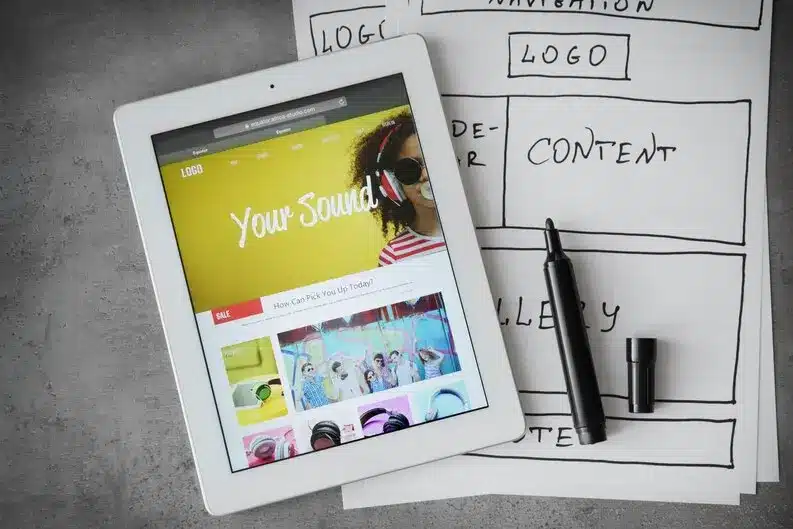
4.1. Title Tags and Meta Descriptions: Your Blog’s Initial Impression
Optimizing title tags and meta descriptions is crucial for improving the visibility and click-through rates of your blog in search engine results. Here are some detailed tips on how to do it effectively:
Relevance and Clarity: Ensure that your title tag and meta description accurately reflect the content of your blog post. They should provide a clear and concise summary of what the reader can expect.
Keyword Research: Identify relevant keywords related to your blog post. Use tools like Google Keyword Planner or other keyword research tools to find popular and relevant terms.
Keyword Placement: Incorporate your target keyword naturally into both the title tag and meta description. However, avoid keyword stuffing, as it can harm your SEO efforts.
Compelling Titles: Create titles that are engaging, informative, and enticing. A well-crafted title can significantly influence whether a user clicks through to your blog or not.
Title Length: Keep your title tag within the recommended character limit (typically around 50-60 characters). This ensures that it displays correctly in search results.
Unique Titles and Descriptions: Avoid using duplicate titles and descriptions across multiple pages or posts. Each piece of content should have its own unique title and meta description.
Avoid Special Characters and HTML Tags: Special characters and HTML tags may not display properly in search results and can make your content look unprofessional. Stick to plain text.
Meta Description Length: While there isn’t a strict character limit for meta descriptions, it’s generally advised to keep them under 160 characters to ensure they display properly in search results.
Use Actionable Language: Encourage users to take action by using verbs or calls to action in your meta description. For example, “Learn how to…” or “Discover the secrets of…”
Address User Intent: Consider what the user is looking for when they perform a search and make sure your title and meta description address that intent.
Mobile Optimization: Ensure that your title and meta description are mobile-friendly. Mobile users may have different behaviors and preferences, so it’s important to cater to them.
A/B Testing: Experiment with different variations of title tags and meta descriptions to see which ones perform best. This can help you refine your approach over time.
Monitor and Analyze Performance: Use tools like Google Search Console to monitor the performance of your title tags and meta descriptions. Keep an eye on click-through rates and make adjustments as needed.
Stay Up-to-Date with SEO Best Practices: SEO is an evolving field, so it’s important to stay updated with the latest trends and best practices. This will help you adapt your title tag and meta-description strategies accordingly.
Remember that while optimizing title tags and meta descriptions is important, it’s just one part of a broader SEO strategy. High-quality content, user-friendly website design, and other factors also play a significant role in your overall search engine visibility and user experience.
4.2. The Heart of SEO: Quality Content Creation
High-quality content is indeed the cornerstone of SEO (Search Engine Optimization) success. It forms the foundation upon which all other SEO efforts are built. Here’s an in-depth look at why quality content is crucial, how to create it, and the role it plays in SEO:
- Importance of Quality Content:
- 1-Engage Readers: High-quality content captivates your audience. It provides value, answers their questions, and keeps them engaged. When readers find your content helpful, they are more likely to spend time on your website, decreasing bounce rates and increasing the likelihood of conversions.
- 2-Earn Backlinks: Quality content attracts natural backlinks from other reputable websites. When other websites link to your content, search engines interpret this as a signal of trust and authority. Backlinks are a fundamental aspect of SEO, as they improve your website’s authority and rankings.
- 3-Builds Authority and Trust: Well-researched and well-written content establishes your website as an authoritative source in your field. When users trust your content, they are more likely to return and recommend your site to others.
- 4-Enhances User Experience: Content that is informative, well-organized, and easy to read improves the overall user experience. It helps visitors find what they’re looking for quickly and efficiently, which can lead to higher satisfaction and engagement.
- 5-Targets Relevant Keywords: Quality content is strategically optimized for relevant keywords and phrases. This helps search engines understand what your content is about, making it more likely to rank for those terms.
- How to Create Quality Content:
- 1-Thorough Research: Start by conducting comprehensive research on your chosen topic. This includes understanding your target audience, identifying their needs and interests, and gathering relevant data and information.
- 2-Originality and Uniqueness: Avoid plagiarism and prioritize originality. Provide a fresh perspective, unique insights, or innovative solutions to stand out from the competition.
- 3-Clear and Compelling Writing: Write in a clear, concise, and engaging manner. Use proper grammar, sentence structure, and formatting. Break up long paragraphs and use headings to improve readability.
- 4-Incorporate Multimedia: Enhance your content with images, videos, infographics, and other multimedia elements. Visual aids can help illustrate concepts and make the content more engaging.
- 5-Stay Updated and Relevant: Keep your content up-to-date with the latest information and trends in your industry. Outdated content can harm your site’s credibility and SEO rankings.
- Role of Quality Content in SEO:
- 1-Keyword Optimization: Quality content allows you to naturally incorporate relevant keywords, helping search engines understand the focus of your content and improving its chances of ranking for those terms.
- 2-Reduced Bounce Rates: Engaging content keeps visitors on your site longer, reducing bounce rates. This signals to search engines that your content is valuable and relevant to users’ queries.
- 3-Backlink Acquisition: High-quality content is more likely to attract backlinks from other websites. These backlinks contribute to your site’s authority and improve its chances of ranking well in search results.
- 4-Improved User Signals: When users find your content valuable and spend more time on your site, it sends positive signals to search engines about the quality and relevance of your content.
In conclusion, quality content is integral to SEO success. It engages readers, earns backlinks, builds authority, and ultimately improves your website’s visibility and rankings in search engine results. By consistently producing high-quality content, you not only enhance your SEO efforts but also provide genuine value to your audience.
4.3. Maximizing Visibility with Image Optimization
Optimizing images for SEO is a crucial but often overlooked aspect of website optimization. It can have a significant impact on your blog’s visibility in search engine results. Here’s a detailed breakdown of how to optimize images for SEO:
- File Names:
- When you save an image, make sure to use a descriptive and relevant file name. Avoid generic names like “IMG001.jpg” or random strings of characters. Instead, use a name that accurately describes the content of the image.
- For example, if you have an image of a cute puppy, a good file name might be “cute-puppy.jpg”.
- Alt Tags:
- Alt tags (or alternative text) are HTML attributes that provide a text description of an image. They are crucial for accessibility and also play a significant role in SEO.
- Alt tags should be descriptive and provide context about the image. If the image fails to load, the alt tag will be displayed instead.
- For example, for the cute puppy image, the alt tag could be something like “Adorable Golden Retriever Puppy Playing in the Park”.
- Image Size and Compression:
- Large image files can slow down your website’s loading speed, which can negatively impact user experience and SEO. It’s important to compress images without sacrificing quality.
- Use image editing software or online tools to resize and compress images before uploading them to your website. Aim for a balance between quality and file size.
- Image Format: Choose the appropriate image format based on the content. For photographs or images with many colors, JPEG is often the best choice. For images with transparency or simple graphics, PNG or SVG may be more suitable.
- Responsive Images: Implement responsive design techniques to ensure that images scale appropriately on different devices and screen sizes. This helps improve user experience and can indirectly impact SEO.
- Image Sitemap: Include images in your sitemap file. This provides search engines with additional information about the images on your site, including their captions and titles.
- Contextual Relevance: Ensure that the images you use are relevant to the content on the page. Avoid using stock images or generic visuals that don’t add value to the context.
- Lazy Loading: Implement lazy loading, which defers the loading of off-screen images until the user scrolls near them. This can help improve page loading speed and user experience.
- Use Structured Data for Images: Schema markup can be used to provide search engines with more information about your images. This can include details like the image’s subject, location, and more.
- Check for Broken Images: Regularly check for and fix any broken or missing images on your website. Broken images can negatively impact user experience and SEO.
Remember, optimizing images is not only about SEO but also about providing a better user experience. Fast-loading, relevant, and well-described images can enhance the overall quality of your content and website.
5. Off-Page Optimization: Establishing Authority and Influence

5.1. Backlinks: Quality Trumps Quantity
Backlinks, also known as inbound or incoming links, are hyperlinks on other websites that point to your website. They play a crucial role in determining a website’s authority, credibility, and visibility in search engine results.
Here are some key insights on the significance of backlinks, strategies for acquiring high-quality backlinks, and the impact of backlink diversity:
- Significance of Backlinks:
- 1-Authority and Credibility: Search engines like Google view backlinks as votes of confidence from other websites. When reputable and authoritative websites link to your content, it signals to search engines that your content is trustworthy and valuable.
- 2-Improved Search Engine Rankings: Quality backlinks are one of the most important factors in determining a website’s position in search engine results pages (SERPs). Websites with a higher number of high-quality backlinks tend to rank higher for relevant search queries.
- 3-Referral Traffic: Backlinks can bring direct traffic to your website from users who click on the links. If a reputable site links to your content, it can lead to an influx of visitors interested in your niche.
- Strategies for Acquiring High-Quality Backlinks:
- 1-Create High-Quality Content: The foundation of any successful backlink acquisition strategy is creating valuable, informative, and engaging content. This gives other websites a compelling reason to link to your content.
- 2-Guest Blogging: Write high-quality guest posts for authoritative websites in your niche. In return, you can include a backlink to your own website within the content or author bio.
- 3-Broken Link Building: Find broken links on authoritative websites and offer to replace them with a link to your relevant, high-quality content.
- 4-Outreach and Relationship Building: Reach out to bloggers, journalists, and influencers in your industry. Build genuine relationships and offer to collaborate on content or provide resources that could be valuable to their audience.
- 5-Social Media and Content Promotion: Share your content on social media platforms and engage with your audience. This can lead to natural backlinks as people discover and share your content.
- 6-Participate in Forums and Communities: Engage in relevant online forums and communities where you can share your expertise and link to your content when appropriate. Be sure to follow community guidelines and avoid spamming.
- Impact of Backlink Diversity:
- 1-Natural Link Profile: A diverse backlink profile (i.e., links from various sources, including blogs, forums, news sites, social media, etc.) appears more natural to search engines. This diversity suggests that your content is valuable and relevant to a wide audience.
- 2-Avoid Over-Optimization: Over-reliance on a single type of backlink (e.g., only guest posts) can raise red flags with search engines. Diversity helps to avoid this and ensures a more balanced link profile.
- 3-Broader Audience Reach: Backlinks from diverse sources can expose your content to different audiences. For example, a link from a popular blog might reach a different demographic than a link from a niche forum.
- 4-Mitigate Risks of Algorithm Changes: Search engine algorithms evolve, and what works today may not work tomorrow. Having a diverse backlink profile can help mitigate the impact of algorithm changes.
In summary, backlinks are a crucial aspect of SEO and can significantly impact your website’s authority and visibility. Acquiring high-quality backlinks through various strategies and maintaining a diverse backlink profile is essential for long-term success in search engine rankings.
5.2. Guest Blogging: A Tactical Approach
Guest blogging is indeed a powerful method to expand your online presence, establish authority, and secure valuable backlinks. Here’s a step-by-step guide on how to identify guest blogging opportunities, pitch your articles effectively, and make the most of guest posting:
- Identifying Guest Blogging Opportunities:
- a. Identify Relevant Blogs: Look for blogs that are in your niche or industry. These should be websites that cater to the same target audience or have related content.
- b. Check for Guest Blogging Guidelines: Many blogs have specific guidelines for guest contributors. Look for pages like “Write for Us,” “Contributor Guidelines,” or “Guest Post Submissions” on the blog’s website.
- c. Use Search Engines: Use search queries like “write for us” + [your niche] or “guest post guidelines” + [your niche]. This can help you find websites actively seeking guest bloggers.
- d. Social Media and Forums: Join relevant forums and social media groups where bloggers and website owners in your niche hang out. Often, they may post requests for guest bloggers.
- e. Utilize Guest Blogging Platforms: There are platforms like MyBlogGuest, Blogger Link Up, and others where bloggers and guest contributors connect.
- f. Competitor Research: Identify where your competitors have guest-posted. These could be potential opportunities for you as well.
- Pitching Your Articles Effectively:
- a. Read and Understand Guidelines: Before sending a pitch, thoroughly read and understand the guest blogging guidelines provided by the target blog.
- b. Craft a Personalized Pitch: Address the blog owner or editor by name. Mention why you’re interested in guest posting on their blog and how your content can benefit their audience.
- c. Propose Specific Topics: Provide a list of specific article ideas that align with the blog’s content and audience. This shows that you’ve put thought into your pitch.
- d. Showcase Your Expertise: Mention any relevant credentials, experiences, or previous guest posts that demonstrate your expertise in the subject matter.
- e. Highlight Your Value Proposition: Explain how your content will add value to their blog and engage their readers.
- f. Include Writing Samples: If you have previously published work, provide links to showcase your writing style and quality.
- g. Be Professional and Polite: Maintain a professional tone and show gratitude for considering your pitch.
- Making the Most of Guest Posting:
- a. Create High-Quality Content: Once your pitch is accepted, ensure that the content you submit is well-researched, informative, and well-written.
- b. Follow Editorial Guidelines: Adhere to any specific formatting or style requirements set forth by the host blog.
- c. Engage with the Audience: After your post is published, be active in the comments section. Respond to any questions or comments from readers.
- d. Promote Your Guest Post: Share the post on your own social media channels and website, and encourage your followers to engage with it.
- e. Build Relationships: Cultivate relationships with blog owners and editors. This can lead to further guest posting opportunities in the future.
- f. Monitor Performance: Keep an eye on the performance of your guest posts. Track metrics like traffic, engagement, and backlinks generated.
Remember, guest blogging is a two-way street. Provide value to the blog you’re contributing to, and in turn, you’ll gain exposure, backlinks, and potentially new followers or customers.
5.3. Engaging Your Audience through Social Signals
Encouraging social engagement, creating share-worthy content, and understanding the impact of social signals on SEO are all important aspects of building a strong online presence. Here’s a detailed guide on how to approach these strategies:
- Encouraging Social Engagement:
- a. Know Your Audience:
- Understand your target audience’s preferences, interests, and pain points.
- Tailor your content to address their specific needs and provide value.
- b. Consistency is Key:
- Regularly update your social media profiles with fresh, relevant content.
- Maintain a consistent posting schedule to keep your audience engaged.
- c. Use Visual Content:
- Incorporate eye-catching images, infographics, videos, and GIFs into your posts.
- Visual content tends to receive higher engagement rates.
- d. Encourage Interaction:
- Pose questions, conduct polls, or run surveys to encourage comments and discussions.
- Respond promptly to comments and messages to foster a sense of community.
- e. Leverage Hashtags:
- Use relevant and trending hashtags to increase the discoverability of your content.
- Research popular hashtags within your niche.
- f. Collaborate with Influencers:
- Partner with influencers in your industry for shoutouts, takeovers, or joint campaigns.
- Their followers can help boost engagement on your content.
- g. Run Contests and Giveaways:
- Organize contests with attractive prizes to encourage participation and sharing.
- Ensure that the rules are clear and comply with platform guidelines.
- a. Know Your Audience:
- Share-Worthy Content Strategies:
- a. High-Quality Content:
- Ensure that your content is well-researched, informative, and valuable to your audience.
- Avoid plagiarism and provide original insights.
- b. Emotionally Resonant Content:
- Create content that triggers emotions such as joy, empathy, or inspiration.
- Emotional content is more likely to be shared.
- c. Storytelling:
- Narrate compelling stories within your content to captivate your audience.
- Stories have the power to make content memorable.
- d. Visual Appeal:
- Invest in professional graphics, images, and videos to make your content visually appealing.
- Use a consistent visual style to establish brand identity.
- e. Infographics and Data Visualization:
- Present information in a visually engaging manner through infographics or charts.
- This helps convey complex information in an easy-to-understand format.
- a. High-Quality Content:
- Impact of Social Signals on SEO:
- a. Relevance and Authority:
- Social signals, such as likes, shares, and comments, indicate to search engines that your content is relevant and engaging.
- This can contribute to higher search engine rankings.
- b. Increased Visibility:
- Content that receives high social engagement is more likely to be seen and shared by a wider audience.
- This can lead to natural backlinks, further boosting SEO.
- c. Social Proof: High levels of social engagement serve as a form of social proof, indicating to users and search engines that your content is trustworthy and valuable.
- d. Amplified Click-Through Rates (CTR): Well-engaged content is more likely to appear in search results and is more likely to be clicked on, which can improve CTR.
- e. Brand Awareness and Loyalty: Increased social engagement can lead to improved brand recognition and loyalty, which can indirectly impact SEO through increased brand-related searches.
- a. Relevance and Authority:
Remember, while social signals are important, they are just one part of a comprehensive SEO strategy. It’s crucial to continue focusing on other SEO factors like quality backlinks, on-page optimization, and technical SEO for holistic success in search engine rankings.
6. Technical SEO: Providing a Seamless User Experience

6.1. Mobile Optimization: Catering to Every Audience
Optimizing your blog for mobile devices is crucial in today’s digital landscape. Here are some tips for responsive design, mobile usability, and mobile SEO best practices:
- Responsive Design:
- a. Use a Mobile-Friendly Theme: Choose a theme or template that is designed to be responsive, meaning it adapts and looks good on various screen sizes.
- b. Utilize Fluid Grids: Use relative units like percentages or ems instead of fixed units like pixels for layout elements. This allows them to adjust to different screen sizes.
- c. Test on Real Devices: Don’t rely solely on emulators or simulators. Test your website on actual mobile devices to ensure it looks and functions as intended.
- d. Optimize Images: Use compressed images and consider lazy loading to reduce load times on mobile devices.
- e. Avoid Flash and Pop-ups: These elements are not well supported on mobile devices and can create a poor user experience.
- Mobile Usability:
- a. Prioritize Content: Mobile users often have different needs and shorter attention spans. Make sure the most important content is easily accessible and prominently displayed.
- b. Streamline Navigation: Use a simple and intuitive menu structure. Consider using hamburger menus for mobile devices to save space.
- c. Optimize Forms: Keep forms short and easy to complete. Use appropriate input types (e.g., number, email) to trigger the appropriate keyboard.
- d. Use Large, Readable Fonts: Ensure text is easily readable without zooming. Use a font size of at least 16 pixels for body text.
- e. Optimize Touch Targets: Buttons and links should be large enough to tap easily without accidentally tapping nearby elements.
- Mobile SEO Best Practices:
- a. Optimize for Mobile Speed: Mobile page speed is a crucial ranking factor. Compress images, minimize code, and utilize browser caching to improve load times.
- b. Implement Structured Data: Use structured data markup to provide search engines with information about your content. This can enhance search results with rich snippets.
- c. Avoid Intrusive Interstitials: Google penalizes websites that use pop-ups or interstitials that block content on mobile devices.
- d. Ensure Mobile-Friendly URLs: Make sure your URLs are easily readable and don’t contain complex parameters.
- e. Local Optimization for Mobile: If applicable, optimize for local search by including location-specific keywords and ensuring your business information is accurate and consistent across directories.
- f. Mobile-Friendly Test: Use Google’s Mobile-Friendly Test to check if your site is mobile-friendly according to their standards.
Remember to stay updated with the latest trends and technologies in mobile web development and SEO, as the landscape is constantly evolving. Additionally, regularly monitor your website’s performance on mobile devices and make adjustments as needed to provide the best user experience possible.
6.2. Speed Matters: Optimizing Site Performance
Improving website speed is crucial for both user experience and SEO. Here are some tips to help you speed up your blog, optimize images, and leverage browser caching:
Choose a Fast Hosting Provider: Ensure your hosting provider offers fast servers and reliable performance. Consider using a reputable hosting service known for its speed and uptime.
- Optimize Images:
- a. Images are often one of the largest contributors to page load times. Here’s how you can optimize them:
- b. Use the right format: For photographs, use JPEG; for images with transparency, use PNG; for illustrations or logos, use SVG.
- c. Compress images: Use tools like TinyPNG, JPEG-Optimizer, or plugins like WP Smush for WordPress to reduce image file sizes without sacrificing quality.
- d. Specify image dimensions: Always define the width and height attributes in your image tags. This helps browsers allocate space for the image, reducing layout shifts.
- e. Lazy loading: Implement lazy loading to only load images when they are visible in the viewport. Many CMS platforms and plugins offer this feature.
- Minimize HTTP Requests: Each element on a webpage (images, scripts, stylesheets) requires an HTTP request. Minimize the number of requests by combining CSS and JavaScript files, and using CSS sprites for small images.
- Leverage Browser Caching: Browser caching allows frequently accessed resources to be stored in a visitor’s browser, reducing the need to download them again. You can set caching directives in your server’s configuration or via a plugin if you’re using a CMS like WordPress.
- Optimize CSS and JavaScript: Minify and concatenate CSS and JavaScript files to reduce their size. This removes unnecessary whitespace, comments, and line breaks. Use tools like UglifyJS or CSSNano.
- Use Content Delivery Networks (CDNs): CDNs store copies of your website’s static files (like images, CSS, and JavaScript) on servers located around the world. This allows users to load content from servers closer to their location, improving load times.
- Enable Gzip Compression: Gzip is a file compression method that reduces the size of files sent from your server to users’ browsers. Most web servers and hosting providers offer the ability to enable Gzip compression.
- Minimize Server Response Time: Optimize your server and database performance to ensure it can quickly respond to requests. Use efficient coding practices and consider using a caching mechanism or a Content Management System (CMS) optimized for speed.
- Reduce the Use of External Scripts: Minimize the number of external scripts (like social media widgets, analytics, etc.) as each of these can add additional HTTP requests and slow down your site.
- Monitor and Test Regularly: Use tools like Google PageSpeed Insights, GTmetrix, or Pingdom to regularly test your website’s performance. They will provide specific suggestions for improvement.
Remember to back up your website before making any major changes, especially if you’re making adjustments to your server or modifying core files. This way, you can easily restore your site in case of any unexpected issues.
6.3. Security and Accessibility: Google’s Priorities
Securing your website with HTTPS, and ensuring its accessibility to all users, including those with disabilities, are critical aspects of website management that contribute to user trust, SEO (Search Engine Optimization), and overall user experience. Here’s why each of these elements is important:
- HTTPS (Hypertext Transfer Protocol Secure):
- a. Security: HTTPS encrypts the data exchanged between a user’s browser and your website. This encryption protects sensitive information such as login credentials, payment details, and personal information from being intercepted by malicious third parties. Without HTTPS, this information can be vulnerable to attacks like eavesdropping or data theft.
- b. Trust and Credibility: When users see the “https://” and a padlock icon in their browser’s address bar, it signals that the connection is secure. This builds trust and confidence in your website, especially for transactions that involve sensitive information.
- c. SEO Ranking: Search engines like Google prioritize secure websites in their rankings. In fact, Google has explicitly stated that they use HTTPS as a ranking signal. This means that websites with HTTPS tend to have an advantage in search engine results pages (SERPs) over non-secure websites.
- Website Accessibility:
- a. Inclusivity: Making your website accessible to all users, regardless of their abilities or disabilities, is not only a legal requirement in many countries (e.g., the Americans with Disabilities Act in the US), but it’s also a matter of inclusivity and fairness. Everyone should have equal access to information and services on the Internet.
- b. User Experience: An accessible website provides a better user experience for everyone, not just those with disabilities. This includes features like clear navigation, well-structured content, and alternative text for images. These improvements benefit all users, making your website more user-friendly.
- c. Compliance and Legal Obligations: Failure to comply with accessibility standards can result in legal consequences. Ensuring accessibility helps protect your website from potential lawsuits and demonstrates a commitment to following ethical and legal standards.
- d. SEO and Search Engine Rankings: Search engines like Google consider accessibility as a factor in their algorithms. Providing accessible content can improve your website’s search engine rankings, as search engines aim to provide results that are useful to the widest range of users.
- User Trust and SEO:
- a. Trustworthiness: A secure and accessible website builds trust with your audience. Users are more likely to engage with and return to a site they feel is safe, reliable, and accommodating to their needs.
- b. SEO Performance: Both HTTPS and accessibility contribute to a positive user experience, which is a key factor in SEO. Search engines aim to deliver the best results to their users, so they prioritize websites that provide a safe and user-friendly experience.
- c. Bounce Rate and Dwell Time: A secure and accessible website can lead to lower bounce rates (the percentage of visitors who leave after viewing only one page) and longer dwell times (the amount of time visitors spend on your site). These metrics are important for SEO because they indicate that users find your content valuable and engaging.
In summary, ensuring the security and accessibility of your website not only complies with legal requirements and ethical standards but also has tangible benefits for user trust and SEO performance. By prioritizing HTTPS and accessibility, you create a safer, more inclusive, and user-friendly environment for your audience, ultimately leading to a more successful and well-regarded website.
7. Analytics and Monitoring: Refining Your Strategy
7.1. Google Analytics: Your SEO Companion
Setting up Google Analytics, interpreting essential metrics, and using the data to refine your SEO strategy can greatly improve the performance of your blog. Here’s a step-by-step guide to help you through the process:
Step 1: Set Up Google Analytics
- Create a Google Analytics Account:
- Go to Google Analytics and sign in with your Google Account.
- Click on “Start measuring” and follow the prompts to set up your account.
- Set Up a Property:
- Click on “Create Property” and follow the steps to add a property for your blog.
- You’ll be prompted to enter details like the website URL, property name, industry category, and time zone.
- Add Tracking Code to Your Blog:
- Copy and paste this code into the header section of your blog’s HTML. If you’re using a platform like WordPress, you can use a plugin to do this. After setting up the property, Google Analytics will provide you with a tracking code.
- Copy and paste this code into the header section of your blog’s HTML. If you’re using a platform like WordPress, you can use a plugin to do this.
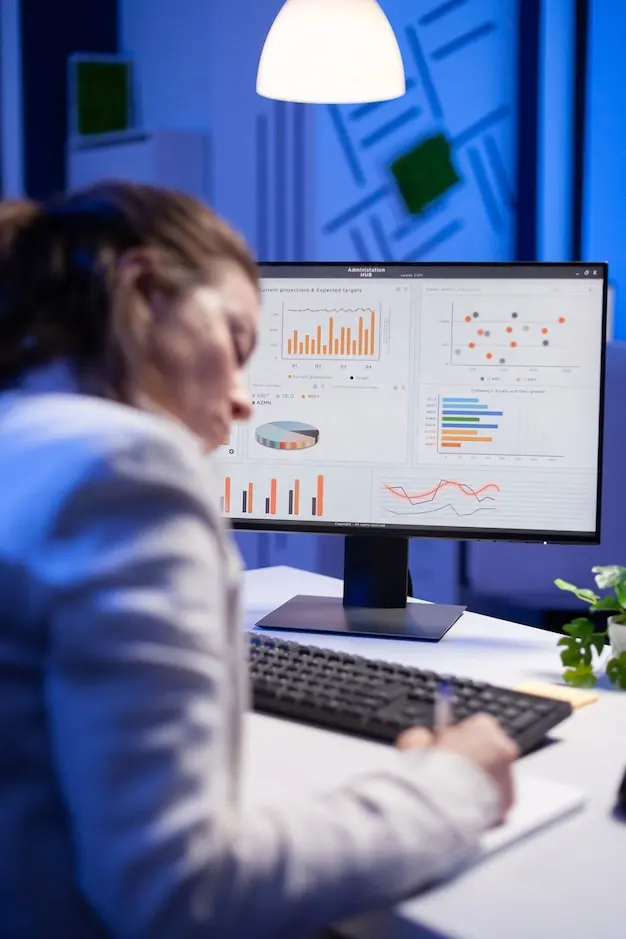
- Verify Tracking Installation: Once you’ve added the tracking code, return to Google Analytics and click on “Verify” to ensure that data is being collected.
Step 2: Interpret Essential Metrics
- Audience Overview:
- Navigate to “Audience” > “Overview”. Here, you can see metrics like:
- Sessions: The total number of visits to your blog.
- Users: The number of unique visitors.
- Pageviews: Total number of pages viewed.
- Bounce Rate: Percentage of single-page sessions.
- Average Session Duration: The average time a user spends on your blog.
- Acquisition:
- Go to “Acquisition” > “Overview”. This section shows how visitors are finding your blog:
- Organic Search: Visitors from search engines.
- Direct: Visitors who type your URL directly.
- Referral: Visitors from external websites.
- Social: Visitors from social media.
- Behavior:
- Visit “Behavior” > “Site Content” > “All Pages”. This shows the most popular pages on your blog.
- “Behavior Flow” can help you understand the path visitors take through your site.
- Conversion: Set up goals to track specific actions like form submissions, sign-ups, or purchases.
Step 3: Use Data to Refine SEO Strategy
- a. Identify High-Performing Content: Look at the “All Pages” report to find the most popular content. Analyze what makes it successful.
- b. Keyword Analysis: Use the “Queries” report in “Acquisition” > “Search Console” to see which keywords are driving traffic to your blog.
- c. Monitor Bounce Rates: High bounce rates may indicate a problem with the page’s content or user experience. Optimize accordingly.
- d. Track Conversions: Set up goals to track conversions. Analyze which pages are driving the most conversions and optimize others to perform similarly.
- e. Refine Content Strategy: Use data to inform your content creation. Create more of what’s popular and optimize existing content for better performance.
- f. Monitor Traffic Sources: Identify which channels (organic search, social media, referrals) are driving the most valuable traffic. Focus on optimizing those channels.
- g. Regularly Review and Adjust: Continuously monitor Google Analytics, adjust your content strategy, and optimize for better performance.
By following these steps, you’ll be able to effectively set up Google Analytics, interpret essential metrics, and use the data to refine your SEO strategy for improved blog performance. Remember to regularly review and adjust your strategy based on the insights you gain from Google Analytics.
7.2. Conversion Tracking: Measuring Blog Triumphs
Setting up conversion tracking and optimizing your blog for conversions is crucial for understanding the effectiveness of your content and ultimately achieving your goals. Whether you’re looking to increase sales, gather newsletter sign-ups, or drive other desired actions, here are some steps and insights to help you get started:
- Setting Up Conversion Tracking:
- a. Define Your Goals: Clearly define what actions you consider as conversions. This could be a purchase, a newsletter sign-up, a contact form submission, etc.
- b. Use Analytics Tools: Utilize web analytics platforms like Google Analytics to track conversions. Set up specific goals within these tools to monitor the desired actions.
- c. Generate Tracking Codes: Create unique tracking codes for each conversion goal. For example, in Google Analytics, you can set up Goal URLs, Event tracking, or E-commerce tracking codes depending on your objectives.
- d. Implement Tracking Codes: Integrate the tracking codes into your blog. For example, for Google Analytics, you’ll need to add the tracking code to the header or footer of your website.
- e. Test and Verify: Ensure that the tracking codes are working correctly by performing test conversions and verifying if they are being recorded in your analytics platform.
- Optimizing Your Blog for Conversions:
- a. Clear Call-to-Actions (CTAs): Make sure your CTAs are prominent and compelling. Use action-oriented language and place it strategically within your content.
- b. Relevant and Valuable Content: Provide high-quality, relevant content that aligns with the interests and needs of your target audience. This builds trust and encourages conversions.
- c. Mobile Optimization: Ensure your blog is mobile-friendly, as a significant portion of internet traffic comes from mobile devices. Test your site’s responsiveness and user experience on different devices.
- d. Optimize Page Load Speed: A slow-loading website can deter users from converting. Use tools like Google PageSpeed Insights to identify and fix performance issues.
- e. User-Friendly Navigation: Make it easy for visitors to find the information they’re looking for. Use clear menus, breadcrumbs, and internal links.
- f. A/B Testing: Experiment with different elements on your blog (e.g., headlines, CTAs, layouts) to see what performs best. This helps you refine your conversion optimization strategy.
- g. Use Visuals Effectively: Incorporate images, videos, and infographics to enhance the user experience and convey information more effectively.
- h. Build Trust and Credibility: Display trust signals like customer testimonials, user reviews, security badges, and affiliations with repu table organizations.
- i. Personalization and Segmentation: Tailor content and offers based on user behavior, preferences, and demographics. This can significantly improve conversion rates.
- j. Monitor and Analyze Data: Regularly review your analytics data to gain insights into user behavior, identify areas for improvement, and track the performance of your conversion goals.
- k. Optimize for SEO: Ensure your blog is search engine optimized to increase organic traffic. This includes keyword research, on-page optimization, and high-quality backlinking.
By implementing these strategies, you’ll be better equipped to monitor conversions and make data-driven decisions to continually optimize your blog for achieving your goals. Remember that conversion optimization is an ongoing process, so regularly review and adjust your strategies based on performance metrics.
7.3. Staying Ahead with SEO Audits
Conducting a comprehensive SEO audit is crucial for identifying areas of improvement in your website’s search engine optimization. Here’s a step-by-step guide on how to do it:
- Step 1: Set Clear Objectives:
- Define the specific goals and objectives you want to achieve with the SEO audit. This could include improving rankings for specific keywords, increasing organic traffic, or addressing technical issues.
- Step 2: Use SEO Audit Tools
- Several tools can help you conduct a thorough SEO audit. Here are some popular ones:
- a. Google Search Console: Provides valuable insights into how your site is performing in Google’s search results. It also helps identify and fix indexing issues, sitemap problems, and more.
- b. Google Analytics: Offers in-depth data on your website’s traffic, user behavior, and conversion metrics. This can help you understand which pages are performing well and which need improvement.
- c. SEMrush: Allows you to conduct keyword research, track the keyword strategy used by your competition, do backlink analysis, and more.
- d. Moz: Offers tools for keyword research, link building, site audits, and more.
- e. Ahrefs: Provides tools for link building, keyword research, competitor analysis, and site audits.
- f. Screaming Frog: A website crawler that helps you identify technical issues like broken links, duplicate content, and missing meta tags.
- Several tools can help you conduct a thorough SEO audit. Here are some popular ones:
- Step 3: Keyword Analysis
- Review Existing Keywords: Use tools to analyze which keywords are currently driving traffic to your site.
- Competitor Analysis: Identify keywords that your competitors are ranking for. This can help you discover opportunities you may have missed.
- Keyword Research: Look for new keywords that are relevant to your content and have good search volume. Tools like Google’s Keyword Planner or other keyword research tools can help with this.
- Step 4: On-Page SEO
- Title Tags and Meta Descriptions: Ensure that each page has a unique, descriptive title tag and meta description.
- Header Tags (H1, H2, etc.): Make sure header tags are used appropriately to structure your content.
- Keyword Usage: Ensure that your target keywords are naturally integrated into your content.
- Step 5: Technical SEO
- Crawlability and Indexability: Use tools like Screaming Frog to identify and fix issues like broken links, duplicate content, and blocked resources.
- XML Sitemap and Robots.txt: Make sure your sitemap is up to date and your robots.txt file is properly configured.
- Site Speed: Use tools like Google PageSpeed Insights to identify and address issues related to page load times.
- Step 6: Content Audit
- Content Quality: Assess the quality of your content. Is it well-written, informative, and engaging?
- Duplicate Content: Check for any duplicate content issues and address them.
- Internal and External Links: Ensure that your content has relevant internal and external links.
- Step 7: Backlink Analysis
- Link Quality: Use tools to assess the quality and relevance of your backlinks. Disavow any spammy or low-quality links.
- Competitor Backlink Analysis: Analyze the backlink profiles of your competitors to identify potential link-building opportunities.
- Step 8: Mobile Optimization
- Ensure that your website is mobile-friendly and provides a good user experience on various devices.
- Step 9: User Experience (UX)
- Evaluate the overall user experience of your site, including navigation, page layout, and accessibility.
- Step 10: Reporting and Implementation
- Create an Audit Report: Summarize your findings, prioritize recommendations, and include an action plan.
- Implement Changes: Make the necessary updates based on the audit findings.
- Monitor and Track Progress: Use tools to track improvements in rankings, organic traffic, and other relevant metrics.
Regularly conducting SEO audits and implementing necessary changes will help you maintain a strong online presence and improve your website’s performance in search engine results. Keep in mind that SEO is an ongoing process, so it’s important to stay updated with industry trends and best practices.
8. Adapting to Algorithm Changes: Navigating the SEO Landscape
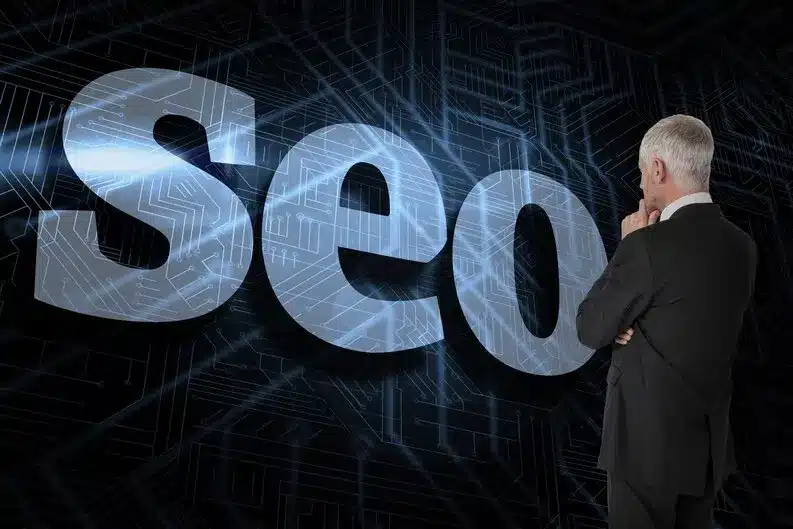
8.1. Embracing Google’s Algorithm Updates
Staying informed about algorithm updates and adapting to changes is crucial for maintaining a strong online presence. Here are some steps you can take to stay on top of algorithm updates and potentially benefit from new ranking factors:
- Follow Official Channels: Keep an eye on official announcements from search engines like Google. Google often communicates important updates through its official blog, social media channels, and webmaster forums.
- SEO News and Forums: Stay connected with reputable SEO news sources and forums. Websites like Moz, Search Engine Land, Search Engine Journal, and forums like WebmasterWorld and Reddit’s r/SEO are great places to stay updated.
- Industry Blogs and Websites: Regularly read blogs and websites related to your industry. These sources often provide insights into how specific updates might impact your niche.
- Google Webmaster Central: Google’s Webmaster Central blog and YouTube channel often share valuable information about updates and best practices. Subscribe to these channels to receive timely updates.
- Google Search Quality Guidelines: Familiarize yourself with Google’s Search Quality Guidelines. These documents provide valuable insights into what Google considers high-quality content and can help you align your SEO strategies with their expectations.
- Experiment and Test: Continuously experiment with different SEO strategies to see what works best for your website. This can help you adapt to changes and identify what tactics are most effective.
- Monitor Analytics and Search Console: Keep a close eye on your website’s performance metrics using tools like Google Analytics and Google Search Console. Look for any sudden drops or spikes in traffic that may be indicative of an algorithm update.
- Participate in SEO Communities: Engage with SEO communities on platforms like Twitter, LinkedIn, and specialized forums. Discussions with other professionals can provide valuable insights and different perspectives.
- Attend Webinars and Conferences: Participate in webinars, conferences, and workshops focused on SEO and digital marketing. These events often provide in-depth analysis of recent updates and strategies to adapt.
- Stay Inquisitive and Curious: Stay curious and be proactive in seeking out information. Search engines are continuously evolving, so being open to learning and adapting is key to long-term success.
- Understand Core Ranking Factors: Gain a deep understanding of the core ranking factors like content quality, relevance, user experience, and backlinks. These factors tend to remain important even as algorithms change.
- Engage with SEO Tools and Software: Utilize SEO tools and software that offer insights and alerts related to algorithm changes. Platforms like SEMrush, Ahrefs, and Moz often provide updates and recommendations based on the latest trends.
Remember, it’s important to approach SEO with a long-term perspective. Focus on providing high-quality, relevant content that meets the needs of your target audience, and be prepared to adapt your strategies as the search landscape evolves.
8.2. Future-Proofing Your SEO Endeavors
Future-proofing your blog’s SEO involves staying up-to-date with the latest trends, being adaptable to algorithm changes, and building a strong foundation that can withstand shifts in the digital landscape. Here are some tips to help you achieve that:
- Stay Informed and Keep Learning:
- Follow reputable SEO blogs, forums, and industry news sources to stay updated on the latest trends and algorithm changes.
- Attend webinars, conferences, and workshops related to SEO to gain insights from experts in the field.
- Focus on User Experience: Prioritize user-friendly design, fast loading times, and mobile responsiveness for your blog. This helps improve user satisfaction and can positively impact your SEO rankings.
- Create High-Quality, Relevant Content:
- Regularly publish well-researched, informative, and engaging content that addresses the needs and interests of your target audience.
- Use a variety of content formats (e.g., articles, videos, infographics) to cater to different learning preferences.
- Optimize for Core Web Vitals: Pay attention to Google’s Core Web Vitals, which include metrics like loading performance, interactivity, and visual stability. These factors have a significant impact on user experience and SEO.
- Utilize Long-Tail Keywords: Conduct keyword research to identify long-tail keywords (phrases with three or more words) that are relevant to your niche. These often have less competition and can drive targeted traffic.
- Diversify Your Content Strategy: Explore different content formats and platforms (e.g., podcasts, webinars, social media, email newsletters) to reach a wider audience and increase your blog’s visibility.
- Build a Strong Backlink Profile: Earn high-quality backlinks from reputable and relevant websites. Focus on natural link-building strategies, such as guest posting, content partnerships, and outreach campaigns.
- Optimize for Voice Search and Featured Snippets: With the rise of voice-activated devices, optimize your content to cater to voice search queries. Additionally, aim to create content that can be featured in rich snippets on search engine results pages.
- Monitor Analytics and Key Performance Indicators (KPIs): Regularly analyze your blog’s performance using tools like Google Analytics. Keep an eye on metrics like organic traffic, bounce rate, conversion rate, and keyword rankings.
- Adapt Quickly to Algorithm Changes: When search engine algorithms change, be prepared to adapt your strategies accordingly. Keep a close eye on any updates and adjust your SEO tactics as needed.
- Prioritize E-A-T (Expertise, Authoritativeness, Trustworthiness): Demonstrate your expertise in your niche by providing accurate and well-researched content. Build authority by earning high-quality backlinks and showcasing credentials or awards. Ensure trustworthiness by maintaining transparency and credibility.
- Stay Ethical and Avoid Black Hat Tactics: Avoid shortcuts or unethical practices like keyword stuffing, cloaking, or buying links. These may provide short-term gains but can lead to penalties in the long run.
By following these tips, you’ll be better equipped to build a resilient SEO foundation, adapt to changes in the digital landscape, and stay ahead of the curve in the ever-evolving world of search engine optimization.
Conclusion
The path to ranking your blog higher on Google is a dynamic journey that requires dedication, strategic thinking, and ongoing adaptation. By understanding the intricacies of SEO, mastering keyword research, optimizing your on-page and off-page elements, and staying vigilant with analytics, you’re well on your way to SEO success.
Frequently Asked Questions (FAQs)
Q1: How does content quality impact SEO success?
A1: High-quality content is essential for SEO success as it engages readers, earns backlinks, and keeps users on your site longer, all of which are favorable signals to search engines.
Q2: What are effective strategies for building backlinks to my blog?
A2: Building high-quality backlinks involves tactics like guest blogging, reaching out to influencers, and creating share-worthy content that naturally attracts links.
Q3: What are common SEO pitfalls to avoid?
A3: Common pitfalls include keyword stuffing, neglecting mobile optimization, ignoring user experience, and neglecting off-page optimization efforts.
Q4: How long does it take to see SEO results?
A4: SEO is a long-term strategy, and results may take several months to become noticeable. However, consistent efforts and quality content can lead to improved rankings over time.
Q5: Is it possible to rank on the first page for highly competitive keywords?
A5: Yes, it is possible with the right strategy, high-quality content, and a focused approach to building authoritative backlinks. However, it may take time and persistence to achieve this goal.
Q6: What is the significance of keywords in SEO?
A6: Keywords are the foundation of SEO, acting as the compass that guides your content to its intended audience. They play a crucial role in driving organic traffic to your blog.
Q7: How can I effectively optimize images for SEO?
A7: Optimizing images involves ensuring they load quickly and contribute positively to your SEO efforts. This includes using descriptive file names, alt tags, and compressing images without sacrificing quality.
Q8: What are some emerging trends in SEO to watch out for?
A8: Voice search, artificial intelligence, and mobile optimization are some of the key trends shaping the future of SEO. Staying informed and adapting to these trends will be crucial for maintaining a competitive edge.




