
Why do 75% of freelancers struggle to find their first client on Upwork? The answer might surprise you—but the solution is simpler than you think. Your Upwork profile is more than just a profile—it’s your digital sales pitch. With thousands of competitors, standing out is not optional; it’s essential.
Imagine starting at $10/hr and growing to $35+/hr with a well-optimized profile. Many freelancers miss this chance because they overlook basics like professional photos or measurable results in their portfolio. How do I create my Upwork profile to turn visitors into clients? This guide answers that, using data from top performers.
Key Takeaways
- A strong profile title under 10 words boosts visibility.
- 3-5 high-quality portfolio samples outperform lengthy collections.
- Including metrics like “increased traffic by 30%” proves impact.
- Testimonials and the “Top Rated” badge build instant credibility.
- Regular updates to skills and rates keep your profile competitive.
Upwork sign-up is just the first step. The real challenge is turning your profile into a magnet for clients. This article reveals exactly how to structure each section—from your headline to testimonials—to convert browsers into hires. Let’s start by dissecting the hidden rules of Upwork’s search algorithm.
Understanding the Upwork Profile Fundamentals
Creating a great Upwork profile for beginners means knowing the basics. Clients want freelancers who solve their problems first. Upwork profile examples from the best show the importance of being clear and focused on the client.
With over 53 million Americans freelancing, using keywords like “content strategist” or “UI designer” helps match with client searches.
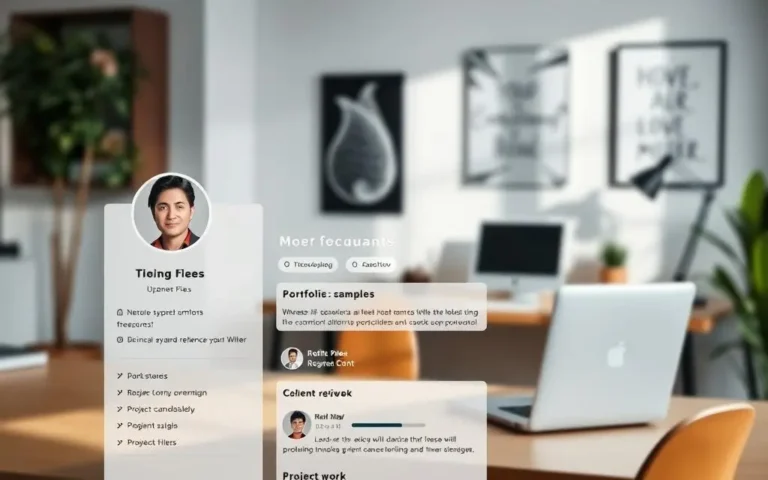
What Makes a Successful Upwork Profile Stand Out
Top performers focus on results. A good Upwork profile description should answer: “What problem can I solve?” instead of just listing skills. Reviews are key, with 92% of clients checking them.
Highlighting measurable achievements like “Increased sales by 30%” grabs attention. Use bullet points to show off your best wins:
- Highlight 3-4 core skills aligned with client needs
- Showcase 1-2 quantifiable results
- Include a professional headshot (80% of clients judge photos first)
Key Elements of Your Upwork Profile for Beginners
New freelancers often miss important parts. Winning-up work biosamples for beginners should have:
| Section | Optimization Tip |
|---|---|
| Profile Title | Use “Solution-focused titles” (e.g., “SEO Writer Boosting Traffic for SaaS Startups”) |
| Portfolio | Showcase 2-3 client testimonials with project outcomes |
| Skills List | List 5-7 niche-specific terms clients search for |
Analyzing Winning Upwork Profile Examples
“Clients don’t hire skills—they hire results.”
Compare two profiles: One uses generic phrases, while the other shows specific results. The second example is more effective. Top profiles include:
- Visual designers with before/after project samples
- Developers’ portfolios with GitHub links
The Psychology Behind Client Selection
70% of clients reject profiles with unprofessional photos. Clients trust profiles that:
- Clearly state their value (e.g., “Reduce website bounce rates by 40%”)
- Engage actively in client messaging
- Offer transparent pricing tiers
Data shows the best profiles focus on solving problems. Trust signals like JSS scores and client testimonials are key to aligning with client decision-making.
Optimizing Each Section of Your Upwork Profile
Start with a professional upwork profile picture that’s crisp and sized correctly. Upload a square image at least 400×400 pixels to meet upwork profile picture size guidelines. A clear headshot builds trust—96% of clients check photos first. Avoid generic stock images; your face and smile matter most.
“80% of clients feel a profile picture helps them connect with freelancers.”
Titles must grab attention fast. Keep them under 70 characters, like “SEO Copywriter Boosting Client Traffic by 300%.” Include keywords but avoid fluff. For your upwork profile description, start with a hook: “I turn complex data into clear marketing strategies.” Highlight your top 3 client benefits next.
- Use bullet points for skills: List 10 skills, prioritizing top earners first.
- Showcase 3-5 portfolio pieces that solve problems, not just list work.
- End with a call to action: “Let’s discuss your project today!”
Writing a strong How do I write a good upwork profile? requires balance. Pair every claim with proof: “Delivered 50+ SEO campaigns for SaaS startups.” Testimonials boost credibility—even one from a past client outside Upwork can help. Update rates monthly using Upwork’s rate calculator tool.
Final tip: Refresh your portfolio quarterly. Active profiles get 5x more proposals. Every update signals reliability to clients scanning fast—remember, users read just 20% of text before deciding to contact.
Conclusion: Maintaining and Evolving Your Upwork Presence
Keep your Upwork profile alive by logging in often and updating your portfolio. Make sure your profile picture is current and your skills match what clients need. As you finish projects, add new work and adjust your rates to show your growth.
To create a strong Upwork profile, always improve it. Ask for reviews after each project and show off your best work to attract better clients. Customize your proposals and use advanced searches to find jobs that fit your skills.
Be active by applying to many jobs and responding quickly to feedback. Over time, your profile will help you find lasting partnerships, not just quick jobs. Regular updates will show your growth, opening up more opportunities as your career grows.
FAQ
What is an Upwork profile?
An Upwork profile is like your online shop. It shows off your skills, experience, and what you can do for clients.
How do I create my Upwork profile?
First, sign up for an account. Then, fill in your info and pick a title. Next, write a catchy overview and list your skills. Don’t forget to add a professional photo.
What is the best profile for Upwork?
The best profile clearly shows your value and skills. It should have a professional photo and a compelling overview. This will grab the attention of potential clients.
How do I write a good Upwork profile?
Focus on your unique skills and what you can offer clients. Use language that speaks to their needs. Give examples of your expertise to prove your worth.
What is the Upwork profile picture size requirement?
Your profile picture should be 400 x 400 pixels. This size ensures your photo looks clear and professional, attracting clients.
Can you provide Upwork biosamples for beginners?
Yes, beginners can use biosamples. These should highlight your skills and experiences. Show how you can help clients with your services.
What are the effective components of an Upwork profile?
Key components include a clear title, a compelling overview, and a list of relevant skills. Also, include a portfolio and client testimonials if you have them.
Why is it important to optimize my Upwork profile?
Optimizing your profile makes you stand out. It boosts your visibility and attracts more clients. It’s essential in a competitive market.
How do I know if my Upwork profile is effective?
Check if clients are responding to your profile. Look for job invitations and apply to different jobs. Always refine your profile based on feedback.
What are common mistakes to avoid when creating an Upwork profile?
Avoid using a generic title and a poorly written overview. Don’t forget to list your relevant skills and keep your profile picture professional.
Source Links
- How to Create a Standout Upwork Profile: Tips for Success
- How to Make an Upwork Profile that Gets Noticed – Escribr
- Upwork Bio Examples: How to Create a Winning Profile
- Optimize Your Upwork Profile 💡 Get More Clients & Higher Rates
- How to Create an Upwork Profile: 14 Easy Tips to Get Hired Faster
- How Can I Get Upwork Jobs Without Any Experience? – SolidGigs Blog for Freelancers
- I Just Earned $700,000 on Upwork With These 10 Profile Tips
- How to Succeed on Upwork as a Writer
- How to Use Upwork the Right Way: Clients & Freelancers
- How to Become a Successful Freelancer on Upwork – AQskill





