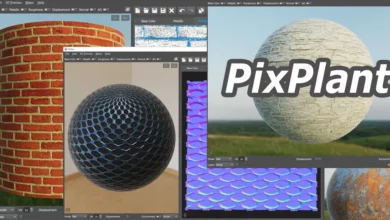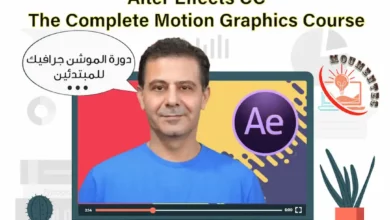Introduction
In the world of film and television production, post-production is a critical phase where creativity and technical expertise come together to bring a story to life.

One software tool that has revolutionized post-production workflows is DaVinci Resolve 18 by Blackmagic Design. With its comprehensive set of features and user-friendly interface, DaVinci Resolve 18 has become the go-to choice for professionals in the industry.
In this article, we will explore the capabilities of DaVinci Resolve 18 and how it empowers filmmakers to achieve their creative vision.
1. Overview of DaVinci Resolve 18
DaVinci Resolve 18 is a comprehensive software tool developed by Blackmagic Design. It combines editing, color correction, visual effects, motion graphics, and audio post-production capabilities into a single application.
This all-in-one solution eliminates the need for multiple software applications and provides a seamless workflow from start to finish. Whether you are a beginner or a seasoned professional, DaVinci Resolve 18 offers a user-friendly interface that caters to your needs [1].
2. Efficient Media Management
One of the key strengths of DaVinci Resolve 18 is its robust support for efficient media management. It allows users to quickly import, organize, and preview media files without the need for ingesting or proprietary storage systems. The software supports a wide range of file formats, including Blackmagic RAW, providing flexibility and versatility in post-production workflows [2].
With features like free-form bins, Smart Bins based on metadata criteria, and convenient marking and flagging options, organizing footage becomes a breeze [2].
3. New Features and Enhancements in DaVinci Resolve 18
DaVinci Resolve 18.5 introduces a host of new features and enhancements, further enhancing the creative possibilities for filmmakers. One notable addition is the AI-powered transcription feature, which enables audio-based media search and automatic generation of subtitles.
The DaVinci Neural Engine AI also facilitates faster mix automation and editing on the Fairlight page by sorting and grouping audio clips based on content.
Colorists benefit from the Relight FX feature, which allows for virtual lighting adjustments, while VFX artists can collaborate more efficiently with USD file support and the multi-merge tool. Additionally, DaVinci Resolve 18 offers seamless collaboration with Blackmagic Cloud, making it easier for team members worldwide to work together on projects [3].

4. DaVinci Resolve 18 in Different Languages
DaVinci Resolve 18 caters to a global user base, with versions available in multiple languages. Whether you prefer English, Spanish, Portuguese, German, French, or any other supported language, you can enjoy the benefits of DaVinci Resolve 18 in your preferred language. This accessibility allows filmmakers from around the world to harness the power of this industry-leading post-production software [4][5][7][8].
5. DaVinci Resolve Editor Keyboard: A Faster Editing Experience
To enhance the editing experience, Blackmagic Design offers the DaVinci Resolve Editor Keyboard. This professional-grade keyboard provides a faster and more efficient way to edit compared to using a mouse.
It allows simultaneous use of both hands and features an integrated search dial for seamless navigation. Simply connect the keyboard to your computer’s USB-C port, and you’re ready to take advantage of its optimized functionality with DaVinci Resolve software.
With added convenience, such as two USB Type-A ports for connecting other devices, this keyboard is a valuable tool for editors seeking a streamlined workflow [6].
Minimum system requirements for Windows:
- 16GB of system memory is recommended and 32GB minimum when using Fusion
- Blackmagic Design Desktop Video 10.4.1 or later
- NVIDIA / AMD / Intel GPU Driver Version – As required by your GPU
- RED Rocket-X Driver 2.1.34.0 and Firmware 1.4.22.18 or later
- RED Rocket Driver 2.1.23.0 and Firmware 1.1.18.0 or later
Minimum system requirements for macOS:
- Mac 10.15 Catalina
- 8 GB of system memory. 16 GB when using Fusion
- Blackmagic Design Desktop Video 12.0 or later
- Integrated GPU or discrete GPU with at least 2GB of VRAM
- GPU that supports Metal or OpenCL 1.2
Free Download DaVinci Resolve Studio 18.5.0b.0031 Beta 4 Windows:
To download quickly and without problems or interruptions: please use the Download Manager program Internet Download Manager.
uploading
Torrent
Free Download Design DaVinci Resolve Studio 18.1 macOS:
uploading
Drive
Previous versions of DaVinci resolve studio
Davinci Resolve 17.4.3.0010 Win
تحميل من Utorrent
DaVinci Resolve Studio 17.4.2.0009 gratuit
تحميل من Utorrent
Conclusion
DaVinci Resolve 18 by Blackmagic Design has emerged as a game-changer in the realm of post-production workflows. Its comprehensive feature set, user-friendly interface, and support for various languages make it a preferred choice for professionals in the film and television industry.
With the latest enhancements, including AI-powered tools and seamless collaboration options, DaVinci Resolve 18 empowers filmmakers to bring their creative visions to life with unparalleled efficiency and precision.
FAQs
1. Is DaVinci Resolve 18 suitable for beginners?
Yes, DaVinci Resolve 18 offers a user-friendly interface that caters to both beginners and professionals. Its intuitive design makes it accessible to users with varying levels of experience.
2. Can I use DaVinci Resolve 18 with different file formats?
Absolutely! DaVinci Resolve 18 supports a wide range of file formats, including the versatile Blackmagic RAW format, ensuring compatibility and flexibility in your post-production workflows.
3. Does DaVinci Resolve 18 support collaboration among team members?
Yes, DaVinci Resolve 18 offers seamless collaboration through Blackmagic Cloud, enabling team members worldwide to work together on projects effectively.
4. Is the DaVinci Resolve Editor Keyboard compatible with Mac and Windows?
Yes, the DaVinci Resolve Editor Keyboard is compatible with both Mac (10.15 Catalina or later) and Windows 10 (64-bit) systems, providing a faster editing experience compared to using a mouse.
5. Where can I learn more about DaVinci Resolve 18?
To learn more about DaVinci Resolve 18 and its features, visit the official Blackmagic Design website and explore their dedicated DaVinci Resolve section.
In conclusion, DaVinci Resolve 18 by Blackmagic Design empowers filmmakers with its comprehensive set of post-production tools, efficient media management capabilities, and innovative features. Whether you’re a beginner or a seasoned professional, DaVinci Resolve 18 provides a user-friendly and powerful solution to bring your creative visions to life. Stay ahead of the curve and revolutionize your post-production workflows with DaVinci Resolve 18.
(Note: The information provided in this article is based on the context of DaVinci Resolve 18 by Blackmagic Design as of the date mentioned above. Please refer to the official sources for the latest updates and information regarding DaVinci Resolve 18.)